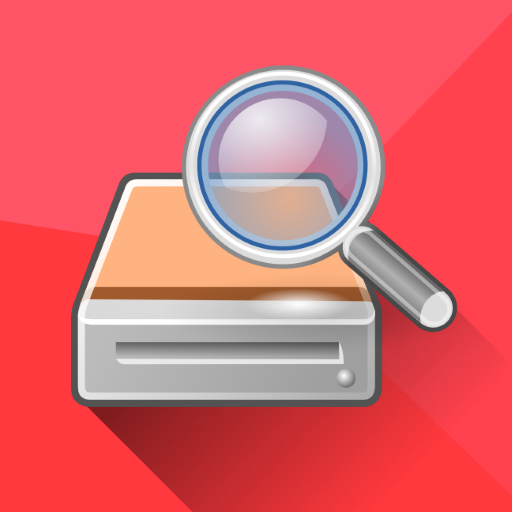Rescue + Mobile for Android
Graj na PC z BlueStacks – Platforma gamingowa Android, która uzyskała zaufanie ponad 500 milionów graczy!
Strona zmodyfikowana w dniu: 9 stycznia 2020
Play Rescue + Mobile for Android on PC
The Rescue + Mobile applet for Android allows support technicians to troubleshoot a problem you are having on your Android device. To use this application you must be receiving support from a technician who is using LogMeIn Rescue and will provide you a pin code to start the session.
Technicians have the ability to chat, transfer files, view system diagnostic information, pull and push APN configurations (Android 2.3), push and pull WiFi configuration, and more. Remote control is available on the latest devices from Samsung, HTC, Motorola, Huawei, Sony, Vertu, Kazam and more.
For more information or for a free trial of LogMeIn Rescue visit our website: https://www.logmeinrescue.com/
How to use:
1) Install the application
2) Launch the application from your Applications folder
3) Enter the six digit pin code given to you by your support technician
4) Allow your trusted support technician to connect to your device
This app uses the Device Administrator permission.
Zagraj w Rescue + Mobile for Android na PC. To takie proste.
-
Pobierz i zainstaluj BlueStacks na PC
-
Zakończ pomyślnie ustawienie Google, aby otrzymać dostęp do sklepu Play, albo zrób to później.
-
Wyszukaj Rescue + Mobile for Android w pasku wyszukiwania w prawym górnym rogu.
-
Kliknij, aby zainstalować Rescue + Mobile for Android z wyników wyszukiwania
-
Ukończ pomyślnie rejestrację Google (jeśli krok 2 został pominięty) aby zainstalować Rescue + Mobile for Android
-
Klinij w ikonę Rescue + Mobile for Android na ekranie startowym, aby zacząć grę