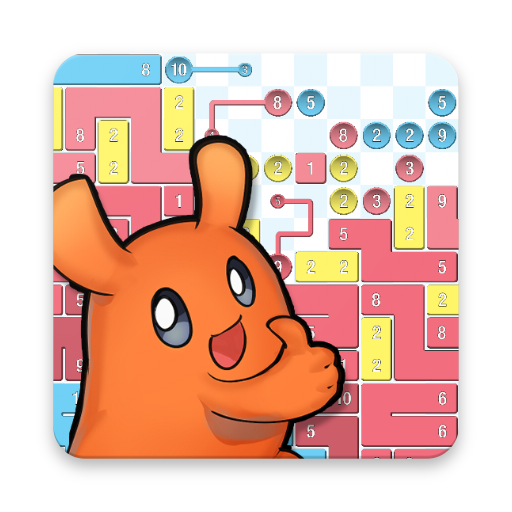このページには広告が含まれます

4×4ピクセルアートギャラリー
Puzzle | LogoHead
BlueStacksを使ってPCでプレイ - 5憶以上のユーザーが愛用している高機能Androidゲーミングプラットフォーム
Play 4x4 Pixel Art Gallery on PC
Introduce ‘4x4 Pixel Art Gallery’.
This game is an emotional puzzle game featuring 4x4 pixel art, in which the player can play diverse puzzles and collect the completed pixel arts to one’s own gallery.
Anyone, regardless of one’s age and gender, can easily be a pixel artist in the game
(There isn’t any violent nor suggestive portrayal in the game at all).
This isn’t a loose puzzle game.
You’ll learn the game faster than you thought, but as levels go by, you’ll discover the original charm of this game.
Hope you have fun while playing this game.
[Features of the Game]
- A unique puzzle that didn’t exist in this world: However, the rules are simple that you can learn them just by playing the game once.
- A game you can relax with: the big pixel puzzle won’t strain your eyes, and the sweet background music and refreshing sound effects will heal tired minds of players
- Diverse modes: a basic mode you can clear with ease, a challenge mode that requires agility, and a special mode in which you can complete legendary masterpieces.
- A variety of puzzles: provided in 4x4 pixels though, no puzzles are alike each other.
- A puzzle game that delivers stories beyond the puzzle: there are
- Art collection: you can collect your art pieces in your gallery and compete with friends for the best record.
- Available in 8 languages: English, Korean, Japanese, Simplified Chinese, Traditional Chinese, Russian, French, and German
- Pranks of the developer: a variety of Easter Eggs are hidden in the game.
[A Hidden Mode Revealed]
With gratefulness to those who have read this so far, I’ll reveal one of the Easter Eggs.
- If you repeat turning on and off the background music in the settings, the button turns green, and the music changes (the first Easter Egg).
PS.
If you have cleared an art piece, the piece is yours. You are free to print it, and have it framed, hung on the wall.
This game is an emotional puzzle game featuring 4x4 pixel art, in which the player can play diverse puzzles and collect the completed pixel arts to one’s own gallery.
Anyone, regardless of one’s age and gender, can easily be a pixel artist in the game
(There isn’t any violent nor suggestive portrayal in the game at all).
This isn’t a loose puzzle game.
You’ll learn the game faster than you thought, but as levels go by, you’ll discover the original charm of this game.
Hope you have fun while playing this game.
[Features of the Game]
- A unique puzzle that didn’t exist in this world: However, the rules are simple that you can learn them just by playing the game once.
- A game you can relax with: the big pixel puzzle won’t strain your eyes, and the sweet background music and refreshing sound effects will heal tired minds of players
- Diverse modes: a basic mode you can clear with ease, a challenge mode that requires agility, and a special mode in which you can complete legendary masterpieces.
- A variety of puzzles: provided in 4x4 pixels though, no puzzles are alike each other.
- A puzzle game that delivers stories beyond the puzzle: there are
- Art collection: you can collect your art pieces in your gallery and compete with friends for the best record.
- Available in 8 languages: English, Korean, Japanese, Simplified Chinese, Traditional Chinese, Russian, French, and German
- Pranks of the developer: a variety of Easter Eggs are hidden in the game.
[A Hidden Mode Revealed]
With gratefulness to those who have read this so far, I’ll reveal one of the Easter Eggs.
- If you repeat turning on and off the background music in the settings, the button turns green, and the music changes (the first Easter Egg).
PS.
If you have cleared an art piece, the piece is yours. You are free to print it, and have it framed, hung on the wall.
4×4ピクセルアートギャラリーをPCでプレイ
-
BlueStacksをダウンロードしてPCにインストールします。
-
GoogleにサインインしてGoogle Play ストアにアクセスします。(こちらの操作は後で行っても問題ありません)
-
右上の検索バーに4×4ピクセルアートギャラリーを入力して検索します。
-
クリックして検索結果から4×4ピクセルアートギャラリーをインストールします。
-
Googleサインインを完了して4×4ピクセルアートギャラリーをインストールします。※手順2を飛ばしていた場合
-
ホーム画面にて4×4ピクセルアートギャラリーのアイコンをクリックしてアプリを起動します。