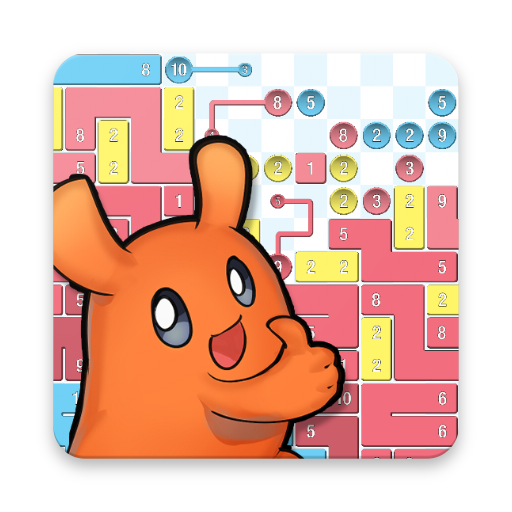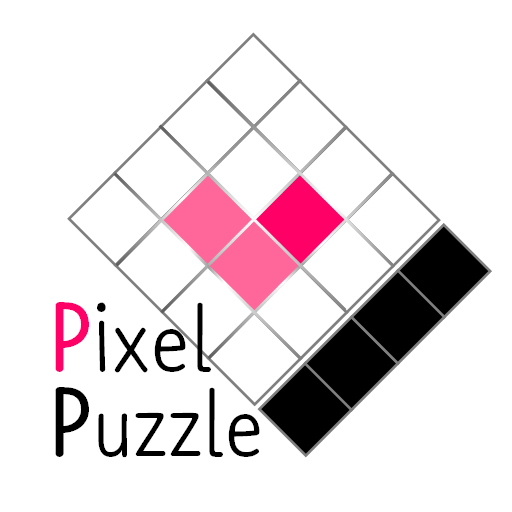
4x4 Pixel Art Gallery
เล่นบน PC ผ่าน BlueStacks - Android Gaming Platform ที่ได้รับความไว้วางใจจากเกมเมอร์ 500 ล้านคนทั่วโลก
Page Modified on: 26 กันยายน 2562
Play 4x4 Pixel Art Gallery on PC
This game is an emotional puzzle game featuring 4x4 pixel art, in which the player can play diverse puzzles and collect the completed pixel arts to one’s own gallery.
Anyone, regardless of one’s age and gender, can easily be a pixel artist in the game
(There isn’t any violent nor suggestive portrayal in the game at all).
This isn’t a loose puzzle game.
You’ll learn the game faster than you thought, but as levels go by, you’ll discover the original charm of this game.
Hope you have fun while playing this game.
[Features of the Game]
- A unique puzzle that didn’t exist in this world: However, the rules are simple that you can learn them just by playing the game once.
- A game you can relax with: the big pixel puzzle won’t strain your eyes, and the sweet background music and refreshing sound effects will heal tired minds of players
- Diverse modes: a basic mode you can clear with ease, a challenge mode that requires agility, and a special mode in which you can complete legendary masterpieces.
- A variety of puzzles: provided in 4x4 pixels though, no puzzles are alike each other.
- A puzzle game that delivers stories beyond the puzzle: there are
- Art collection: you can collect your art pieces in your gallery and compete with friends for the best record.
- Available in 8 languages: English, Korean, Japanese, Simplified Chinese, Traditional Chinese, Russian, French, and German
- Pranks of the developer: a variety of Easter Eggs are hidden in the game.
[A Hidden Mode Revealed]
With gratefulness to those who have read this so far, I’ll reveal one of the Easter Eggs.
- If you repeat turning on and off the background music in the settings, the button turns green, and the music changes (the first Easter Egg).
PS.
If you have cleared an art piece, the piece is yours. You are free to print it, and have it framed, hung on the wall.
เล่น 4x4 Pixel Art Gallery บน PC ได้ง่ายกว่า
-
ดาวน์โหลดและติดตั้ง BlueStacks บน PC ของคุณ
-
ลงชื่อเข้าใช้แอคเคาท์ Google เพื่อเข้าสู่ Play Store หรือทำในภายหลัง
-
ค้นหา 4x4 Pixel Art Gallery ในช่องค้นหาด้านขวาบนของโปรแกรม
-
คลิกเพื่อติดตั้ง 4x4 Pixel Art Gallery จากผลการค้นหา
-
ลงชื่อเข้าใช้บัญชี Google Account (หากยังไม่ได้ทำในขั้นที่ 2) เพื่อติดตั้ง 4x4 Pixel Art Gallery
-
คลิกที่ไอคอน 4x4 Pixel Art Gallery ในหน้าจอเพื่อเริ่มเล่น