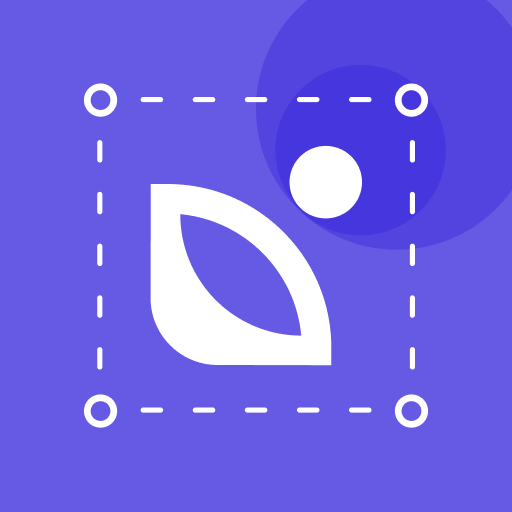SALT - Logo Maker * Poster Maker * Flyer Maker
Spiele auf dem PC mit BlueStacks - der Android-Gaming-Plattform, der über 500 Millionen Spieler vertrauen.
Seite geändert am: 9. Januar 2020
Play SALT - Logo Maker * Poster Maker * Flyer Maker on PC
CREATE A LOGO IN SECONDS
• Pick a logo from hundreds of ready-made designed logos
• Customize the chosen logo with SALT Logo Maker`s great tools
• Use the best text editing options for your logo text
• Congratulations! Your logo is ready to download
READY MADE & EASY TO USE LOGO TEMPLATES
SALT Logo Maker has thousands of ready made logo designs for business in many categories including:
• Fashion Logos
• Photography Logos
• Sports Logos
• Yoga Logos
• Beauty Logos
• Restaurant Logos
• Coffee Shop Logos
• Barber Logos
• Service Logos
• Health Logos
• Wellness Logos
• Salon Logos
• Music Logos
• Fitness Logos
• Real Estate logos
• travel Logos
• Food Logos
• Home Logos
• BBQ Team Logos
• Running Team Logos
• And more..
Choose a template you like, add your business name and other details to make a logo that is perfect for your business
EASILY CREATE A LOGO FROM SCRATCH
SALT Logo designer makes is easy to create a logo from scratch. Just choose a sticker or icon that fits your business, add your company name, choose the logo colors and textures to make the perfect logo for your business
CREATE MARKETING MATERIALS FOR YOUR BUSINESS
SALT logo design app makes it easy to create all your marketing materials, including poster design, flyer design, icon maker, stickers, ads and more. Just choose your background, icons, text and colors
WATERMARK YOUR PHOTOS WITH YOUR LOGO
Share your new logo with SALT - Watermark, resize & add text to photos, to easily add your logo to your photos
Spiele SALT - Logo Maker * Poster Maker * Flyer Maker auf dem PC. Der Einstieg ist einfach.
-
Lade BlueStacks herunter und installiere es auf deinem PC
-
Schließe die Google-Anmeldung ab, um auf den Play Store zuzugreifen, oder mache es später
-
Suche in der Suchleiste oben rechts nach SALT - Logo Maker * Poster Maker * Flyer Maker
-
Klicke hier, um SALT - Logo Maker * Poster Maker * Flyer Maker aus den Suchergebnissen zu installieren
-
Schließe die Google-Anmeldung ab (wenn du Schritt 2 übersprungen hast), um SALT - Logo Maker * Poster Maker * Flyer Maker zu installieren.
-
Klicke auf dem Startbildschirm auf das SALT - Logo Maker * Poster Maker * Flyer Maker Symbol, um mit dem Spielen zu beginnen