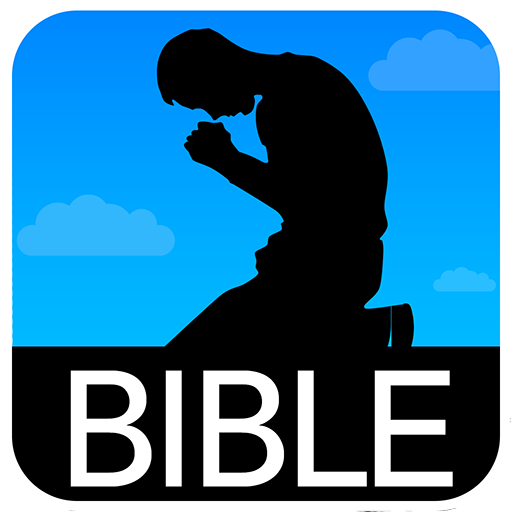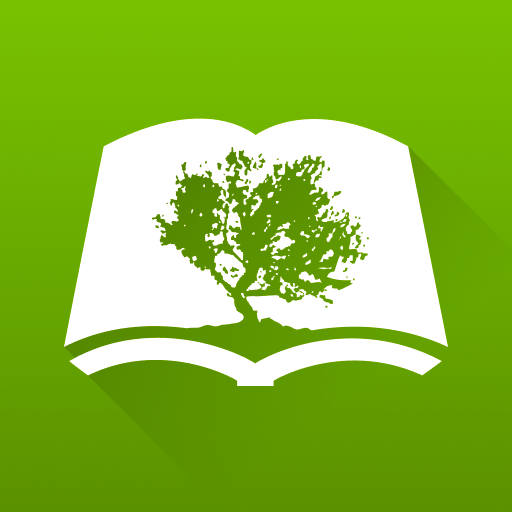Logos Bible Study Tools: commentary, reading plan
Graj na PC z BlueStacks – Platforma gamingowa Android, która uzyskała zaufanie ponad 500 milionów graczy!
Strona zmodyfikowana w dniu: 13 stycznia 2020
Play Logos Bible App on PC
Read your favorite Bible translations: we have a variety of options including the NIV, ESV, NASB, NKJV, and many more.
TOP FEATURES:
• TABBED BROWSING - Open as many resources or Bibles as you want side by side.
• REFERENCE SCANNER - Take a picture of a church bulletin or handout using Reference Scanner and the app will open your preferred Bible version to all the verse references.
• LIBRARY - Downloading this app gives you access to up to 95 free resources to kick off your Bible study.
• NOTES - Attach your thoughts, comments, and questions to any Bible verse or book.
• HIGHLIGHTING - Mark the words that matter with fully customizable color and text options and return to them at any time.
• BIBLE WORD STUDY - Learn more about any word in the Bible by examining dictionaries, lexicons, and cross-references.
• PASSAGE GUIDE - Get a detailed, verse-specific report including Bible commentaries, cross-references, literary typing, and media resources.
• TEXT COMPARISON - Compare any verse across multiple translations with visual and percentage indicators of difference.
• SPLIT SCREEN - Delve into any secondary resource side by side with your preferred translation.
• SEARCH - Find every mention of a word or phrase in every resource in your library.
• SOCIAL SHARING - Share Bible verse images with Facebook, Twitter, Evernote, and Email.
• READING PLANS - Get into daily reading with several Bible reading plans to choose from.
• AUDIO BOOKS - Listen to the Bible wherever you are.
Find training for the app at https://www.logos.com/training/ios.
Zagraj w Logos Bible Study Tools: commentary, reading plan na PC. To takie proste.
-
Pobierz i zainstaluj BlueStacks na PC
-
Zakończ pomyślnie ustawienie Google, aby otrzymać dostęp do sklepu Play, albo zrób to później.
-
Wyszukaj Logos Bible Study Tools: commentary, reading plan w pasku wyszukiwania w prawym górnym rogu.
-
Kliknij, aby zainstalować Logos Bible Study Tools: commentary, reading plan z wyników wyszukiwania
-
Ukończ pomyślnie rejestrację Google (jeśli krok 2 został pominięty) aby zainstalować Logos Bible Study Tools: commentary, reading plan
-
Klinij w ikonę Logos Bible Study Tools: commentary, reading plan na ekranie startowym, aby zacząć grę