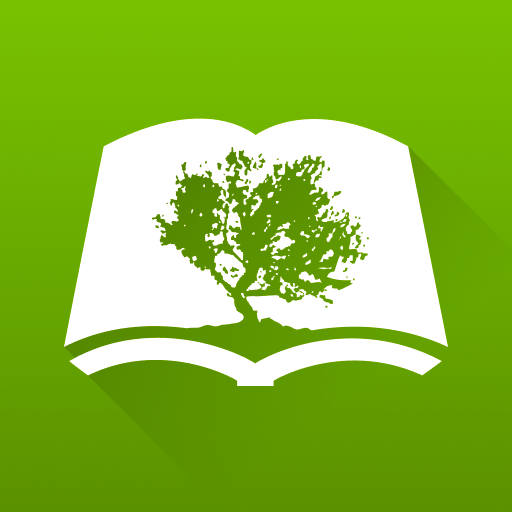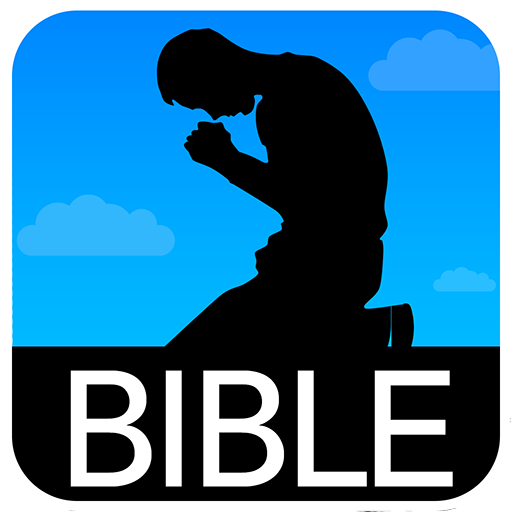Logos 圣经软件
图书与工具书 | Faithlife
在電腦上使用BlueStacks –受到5億以上的遊戲玩家所信任的Android遊戲平台。
Play Logos Bible App on PC
Read the Bible and make use of commentaries and reading plans. You can save any book or Bible you own for offline use. Get up to 95 free resources when you download the app and sign in, and do better Bible study with exclusive Logos Bible study tools.
Read your favorite Bible translations: we have a variety of options including the NIV, ESV, NASB, NKJV, and many more.
TOP FEATURES:
• TABBED BROWSING - Open as many resources or Bibles as you want side by side.
• REFERENCE SCANNER - Take a picture of a church bulletin or handout using Reference Scanner and the app will open your preferred Bible version to all the verse references.
• LIBRARY - Downloading this app gives you access to up to 95 free resources to kick off your Bible study.
• NOTES - Attach your thoughts, comments, and questions to any Bible verse or book.
• HIGHLIGHTING - Mark the words that matter with fully customizable color and text options and return to them at any time.
• BIBLE WORD STUDY - Learn more about any word in the Bible by examining dictionaries, lexicons, and cross-references.
• PASSAGE GUIDE - Get a detailed, verse-specific report including Bible commentaries, cross-references, literary typing, and media resources.
• TEXT COMPARISON - Compare any verse across multiple translations with visual and percentage indicators of difference.
• SPLIT SCREEN - Delve into any secondary resource side by side with your preferred translation.
• SEARCH - Find every mention of a word or phrase in every resource in your library.
• SOCIAL SHARING - Share Bible verse images with Facebook, Twitter, Evernote, and Email.
• READING PLANS - Get into daily reading with several Bible reading plans to choose from.
• AUDIO BOOKS - Listen to the Bible wherever you are.
Find training for the app at https://www.logos.com/training/ios.
Read your favorite Bible translations: we have a variety of options including the NIV, ESV, NASB, NKJV, and many more.
TOP FEATURES:
• TABBED BROWSING - Open as many resources or Bibles as you want side by side.
• REFERENCE SCANNER - Take a picture of a church bulletin or handout using Reference Scanner and the app will open your preferred Bible version to all the verse references.
• LIBRARY - Downloading this app gives you access to up to 95 free resources to kick off your Bible study.
• NOTES - Attach your thoughts, comments, and questions to any Bible verse or book.
• HIGHLIGHTING - Mark the words that matter with fully customizable color and text options and return to them at any time.
• BIBLE WORD STUDY - Learn more about any word in the Bible by examining dictionaries, lexicons, and cross-references.
• PASSAGE GUIDE - Get a detailed, verse-specific report including Bible commentaries, cross-references, literary typing, and media resources.
• TEXT COMPARISON - Compare any verse across multiple translations with visual and percentage indicators of difference.
• SPLIT SCREEN - Delve into any secondary resource side by side with your preferred translation.
• SEARCH - Find every mention of a word or phrase in every resource in your library.
• SOCIAL SHARING - Share Bible verse images with Facebook, Twitter, Evernote, and Email.
• READING PLANS - Get into daily reading with several Bible reading plans to choose from.
• AUDIO BOOKS - Listen to the Bible wherever you are.
Find training for the app at https://www.logos.com/training/ios.
在電腦上遊玩Logos 圣经软件 . 輕易上手.
-
在您的電腦上下載並安裝BlueStacks
-
完成Google登入後即可訪問Play商店,或等你需要訪問Play商店十再登入
-
在右上角的搜索欄中尋找 Logos 圣经软件
-
點擊以從搜索結果中安裝 Logos 圣经软件
-
完成Google登入(如果您跳過了步驟2),以安裝 Logos 圣经软件
-
在首頁畫面中點擊 Logos 圣经软件 圖標來啟動遊戲