
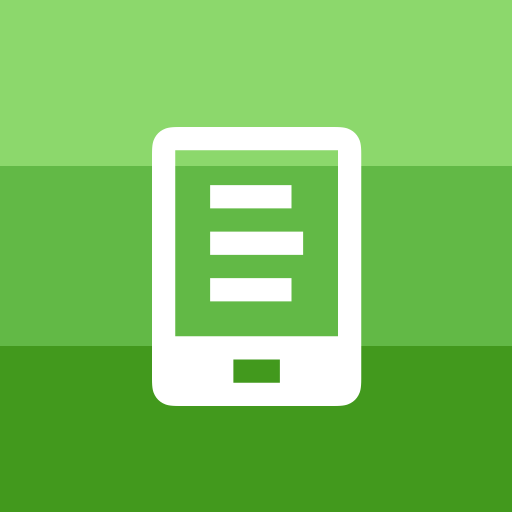
Faithlife Ebooks: Christian book reader
Play on PC with BlueStacks – the Android Gaming Platform, trusted by 500M+ gamers.
Page Modified on: December 9, 2019
Play Faithlife Ebooks: Christian book reader on PC
The Faithlife Ebooks app puts thousands of titles on your mobile device. Enjoy features like notes, highlighting, and one-touch Bible references—simply tap any Bible reference in your ebook, and the Bible text is presented in your preferred translation.
Logos’ interconnected ecosystem joins all your books, so you can make connections you never saw before. You’ll integrate all your Bible study materials with your leisure and personal reading.
Faithlife Ebooks has thousands of ebooks to choose from across genres, including Christian living, fiction, politics, ministry, young-adult fiction, and more. Find the books you love on Faithlife Ebooks!
TOP FEATURES
* One-tap Bible references
* Highlighting
* Notes
* Cross-library search
* Syncs across platforms
* Social share
Play Faithlife Ebooks: Christian book reader on PC. It’s easy to get started.
-
Download and install BlueStacks on your PC
-
Complete Google sign-in to access the Play Store, or do it later
-
Look for Faithlife Ebooks: Christian book reader in the search bar at the top right corner
-
Click to install Faithlife Ebooks: Christian book reader from the search results
-
Complete Google sign-in (if you skipped step 2) to install Faithlife Ebooks: Christian book reader
-
Click the Faithlife Ebooks: Christian book reader icon on the home screen to start playing



