
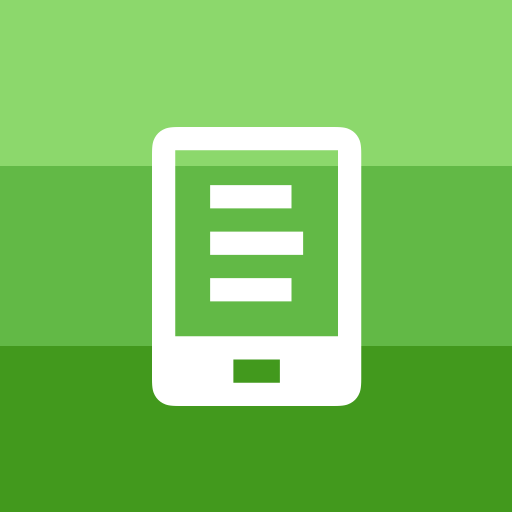
Faithlife Ebooks: Christian book reader
Gioca su PC con BlueStacks: la piattaforma di gioco Android, considerata affidabile da oltre 500 milioni di giocatori.
Pagina modificata il: 9 dicembre 2019
Play Faithlife Ebooks: Christian book reader on PC
The Faithlife Ebooks app puts thousands of titles on your mobile device. Enjoy features like notes, highlighting, and one-touch Bible references—simply tap any Bible reference in your ebook, and the Bible text is presented in your preferred translation.
Logos’ interconnected ecosystem joins all your books, so you can make connections you never saw before. You’ll integrate all your Bible study materials with your leisure and personal reading.
Faithlife Ebooks has thousands of ebooks to choose from across genres, including Christian living, fiction, politics, ministry, young-adult fiction, and more. Find the books you love on Faithlife Ebooks!
TOP FEATURES
* One-tap Bible references
* Highlighting
* Notes
* Cross-library search
* Syncs across platforms
* Social share
Gioca Faithlife Ebooks: Christian book reader su PC. È facile iniziare.
-
Scarica e installa BlueStacks sul tuo PC
-
Completa l'accesso a Google per accedere al Play Store o eseguilo in un secondo momento
-
Cerca Faithlife Ebooks: Christian book reader nella barra di ricerca nell'angolo in alto a destra
-
Fai clic per installare Faithlife Ebooks: Christian book reader dai risultati della ricerca
-
Completa l'accesso a Google (se hai saltato il passaggio 2) per installare Faithlife Ebooks: Christian book reader
-
Fai clic sull'icona Faithlife Ebooks: Christian book reader nella schermata principale per iniziare a giocare



