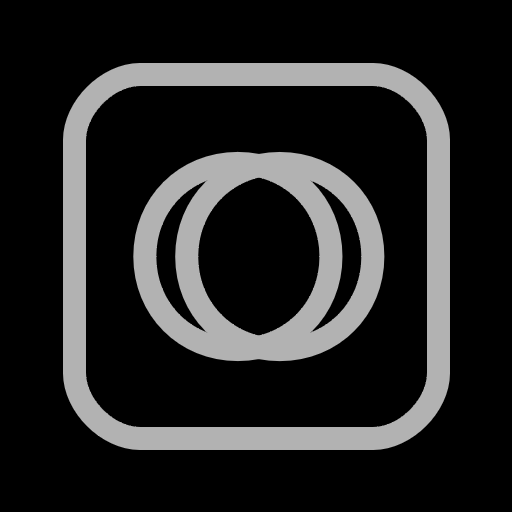ReShoot 360 - 360 photo and 360 video editing
Играйте на ПК с BlueStacks – игровой платформе для приложений на Android. Нас выбирают более 500 млн. игроков.
Страница изменена: 21 февраля 2020 г.
Play ReShoot 360 - 360 photo and 360 video editing on PC
Transform easily your 360 videos and 360 photos into amazing experiences ready to publish on most famous social networks!
Whatever the 360 camera you have, you can use ReShoot 360 to edit your 360 footage and be creative. Publish your fabulous results on social networks and grow your audience.
No matter how you shooted with your 360 camera, focus on key moments to extract only the best. Define where and when to focus by adding keyframes, customise how to transit between keyframes, adjust camera view parameters, use astonishing effects like the little planet and surprise your audience.
Use presets to export easily your results for your favorite social network. You can also go beyond by using custom preset and control : export resolution (up to 4K), aspect ratio, bitrate, duration.
Just try, it is FREE!
Играйте в игру ReShoot 360 - 360 photo and 360 video editing на ПК. Это легко и просто.
-
Скачайте и установите BlueStacks на ПК.
-
Войдите в аккаунт Google, чтобы получить доступ к Google Play, или сделайте это позже.
-
В поле поиска, которое находится в правой части экрана, введите название игры – ReShoot 360 - 360 photo and 360 video editing.
-
Среди результатов поиска найдите игру ReShoot 360 - 360 photo and 360 video editing и нажмите на кнопку "Установить".
-
Завершите авторизацию в Google (если вы пропустили этот шаг в начале) и установите игру ReShoot 360 - 360 photo and 360 video editing.
-
Нажмите на ярлык игры ReShoot 360 - 360 photo and 360 video editing на главном экране, чтобы начать играть.