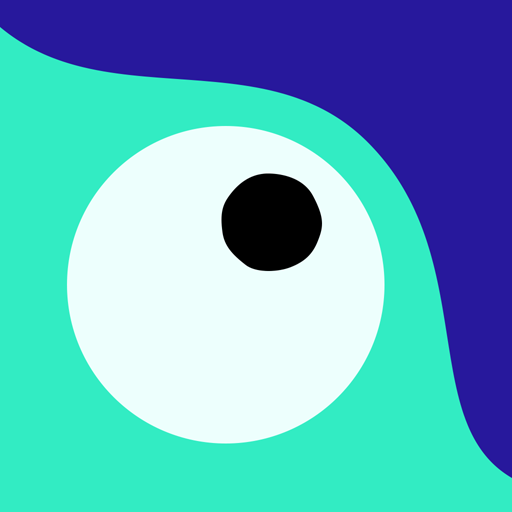Causality
Play on PC with BlueStacks – the Android Gaming Platform, trusted by 500M+ gamers.
Page Modified on: September 19, 2020
Play Causality on PC
Set across strange and alien landscapes, help a group of stranded astronauts find a route to safety. Travel through time, work with your past selves and solve paradoxes as you take on this uniquely challenging puzzler.
Each level represents a brief but hazardous moment in time. Levels are completed by guiding each astronaut to an exit that matches their colour, within a limited time frame. When all astronauts reach an exit the level is complete.
Features
- Control time and change the outcome of each level
- Work with your past selves to solve puzzles
- 60 levels to complete
- 13 achievements to unlock
Runner up in the 2017 Google Indie Contest! 🏆
"Causality is a fantastic game, one I've enjoyed my time with, even if it has left my brain a gooey mush. 4.5/5" - TouchArcade
"Causality excels at its unique usage of time loops and vibrant presentation. 9/10" - PocketGamer
"The game has a beautiful aesthetic that is calming, the music and sounds are pure bliss, and the controls are intuitive and responsive." - App Advice
Play Causality on PC. It’s easy to get started.
-
Download and install BlueStacks on your PC
-
Complete Google sign-in to access the Play Store, or do it later
-
Look for Causality in the search bar at the top right corner
-
Click to install Causality from the search results
-
Complete Google sign-in (if you skipped step 2) to install Causality
-
Click the Causality icon on the home screen to start playing