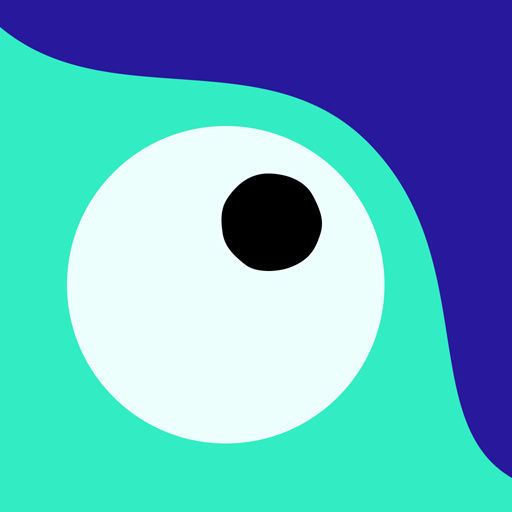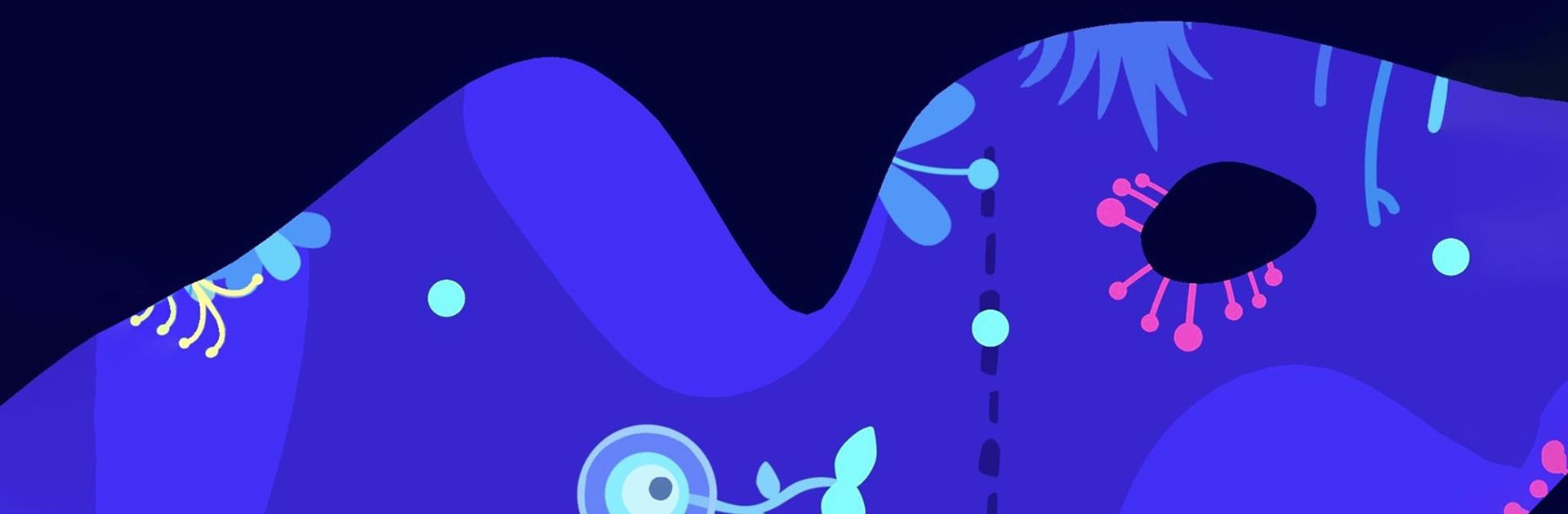
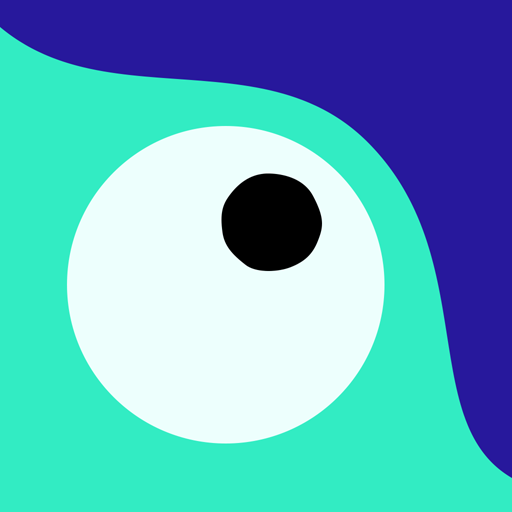
Ordia
Mainkan di PC dengan BlueStacks – platform Game-Game Android, dipercaya oleh lebih dari 500 juta gamer.
Halaman Dimodifikasi Aktif: 17 Des 2023
Play Ordia on PC or Mac
Ordia is a Action Game developed by Loju. BlueStacks app player is the best platform to play this Android Game on your PC or Mac for an immersive Android experience.
Download Ordia on PC with BlueStacks and leap into a strange new world in this fun and frantic one-finger platformer for Android. Guide each unique creature through a slimy, primordial landscape by bouncing, sticking, and sliding their way through a gauntlet of treacherous stages.
Take on more than 30 deadly levels on your journey to lead these adorable, primitive beasts to safety in a world filled with traps, beasts, and other perils.
Looking for something a bit harder? After completing the primary campaign, check out all the extra challenge modes and bonus levels. Unlock achievements and rack up the hours to be come the ultimate one-finger platform master.
Colorful environments, cute critters, and addictive, one-finger platforming await!
Download Ordia on PC with BlueStacks and explore a gorgeously crafted platforming experience and winner of the 2019 Google Indie Contest.
Mainkan Ordia di PC Mudah saja memulainya.
-
Unduh dan pasang BlueStacks di PC kamu
-
Selesaikan proses masuk Google untuk mengakses Playstore atau lakukan nanti
-
Cari Ordia di bilah pencarian di pojok kanan atas
-
Klik untuk menginstal Ordia dari hasil pencarian
-
Selesaikan proses masuk Google (jika kamu melewati langkah 2) untuk menginstal Ordia
-
Klik ikon Ordia di layar home untuk membuka gamenya