
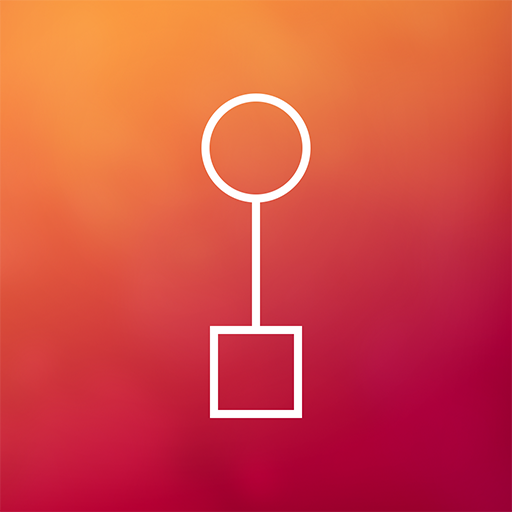
Transmission
Play on PC with BlueStacks – the Android Gaming Platform, trusted by 500M+ gamers.
Page Modified on: December 13, 2019
Play Transmission on PC
- 70 levels with 146 stars to collect
- 7 unlockable worlds
- Easy to learn, tough to master
- In-game trophies
- Google play achievements
- Over 8 hours of gameplay
- Multi-path world map
- Features music by David Kanaga
By connecting transmitters and receivers, you will send information around increasingly complex networks. As you progress, you will discover six networks that have transformed the way we communicate, each with its own unique gadgets and gizmos. Featuring a vibrant soundtrack by David Kanaga, stylish graphics and hours of fun, challenging gameplay.
Play Transmission on PC. It’s easy to get started.
-
Download and install BlueStacks on your PC
-
Complete Google sign-in to access the Play Store, or do it later
-
Look for Transmission in the search bar at the top right corner
-
Click to install Transmission from the search results
-
Complete Google sign-in (if you skipped step 2) to install Transmission
-
Click the Transmission icon on the home screen to start playing




