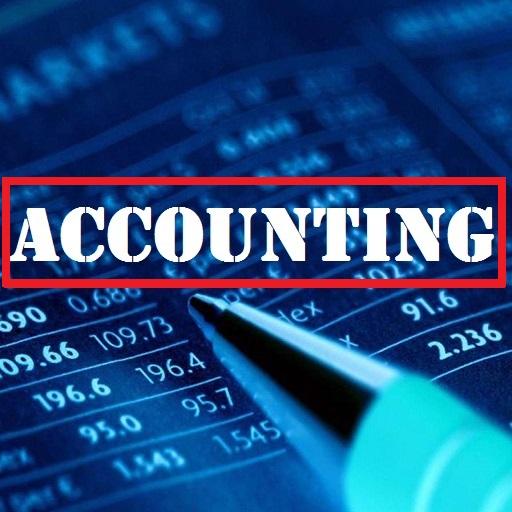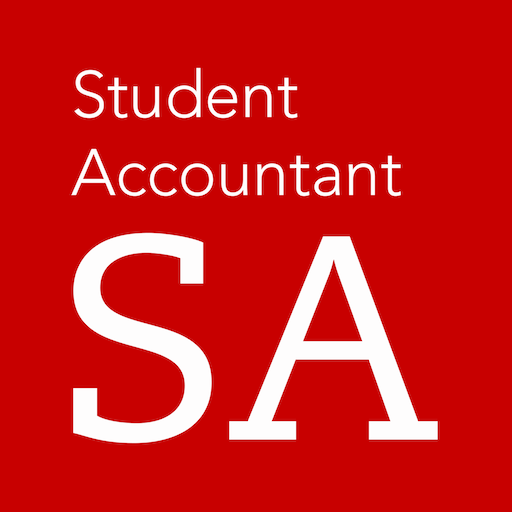Financial Accounting
Play on PC with BlueStacks – the Android Gaming Platform, trusted by 500M+ gamers.
Page Modified on: December 24, 2019
Play Financial Accounting on PC
The book has been written in a very simple and understandable language along with the appropriate examples, diagrams and all Financial Accounting concepts. Not only this book covers the long answer type questions but also the short answer type questions.
A glimpse on the content:
Chapter 1 - Accounting Principles and Process
Chapter 2 - Business Income
Chapter 3 - Special Accounting Problems
Chapter 4 - Partnership Accounting
Chapter 5 - Analysis of Financial Statement
The salient features of the book:
The content is in Q&A form which is easy to read and learn. Students can also listen to the content which is even more helpful in learning.
Content treatment is precise and concise, subject-matter given is balanced and adequate, at the same time, avoids information overloading and indigestion.
Play Financial Accounting on PC. It’s easy to get started.
-
Download and install BlueStacks on your PC
-
Complete Google sign-in to access the Play Store, or do it later
-
Look for Financial Accounting in the search bar at the top right corner
-
Click to install Financial Accounting from the search results
-
Complete Google sign-in (if you skipped step 2) to install Financial Accounting
-
Click the Financial Accounting icon on the home screen to start playing