
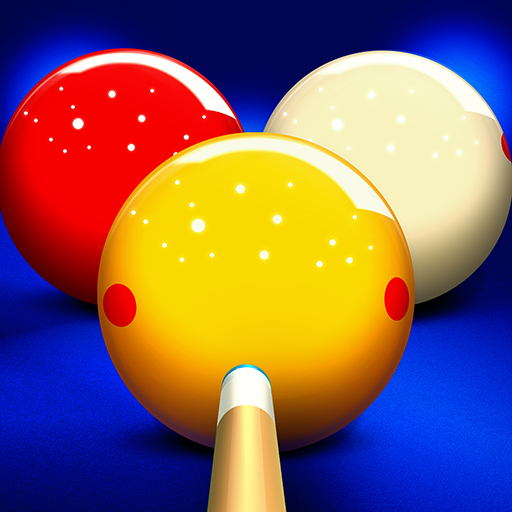
Carom Elite 3D
Spiele auf dem PC mit BlueStacks - der Android-Gaming-Plattform, der über 500 Millionen Spieler vertrauen.
Seite geändert am: 31. Juli 2019
Play Carom Elite 3D on PC
- Challenge your friends and show them who is the best (hopefully, you)
- Enjoy Carom and 3 Cushion with gorgeous 3D graphics and realistic physics
- Sharpen your skills with precise and intuitive controls
- Win big! Play for coins and exclusive items
- Win even bigger! Compete in special events and leagues to win trophies and glamorous rewards
- Rise to the top of the leaderboards, take on the best, and join the Carom Elite 3D
- Show off your skills in style: customize your cue sticks and outfits
- Play until 5am and be late for work
Download Carom Elite 3D Now !
___________________
Like us on Facebook: http://www.facebook.com/poolelite
Follow us on Twitter: https://twitter.com/poolelite
Need some support? poolelite@lokumgames.com
*This game requires an Internet connection.
Spiele Carom Elite 3D auf dem PC. Der Einstieg ist einfach.
-
Lade BlueStacks herunter und installiere es auf deinem PC
-
Schließe die Google-Anmeldung ab, um auf den Play Store zuzugreifen, oder mache es später
-
Suche in der Suchleiste oben rechts nach Carom Elite 3D
-
Klicke hier, um Carom Elite 3D aus den Suchergebnissen zu installieren
-
Schließe die Google-Anmeldung ab (wenn du Schritt 2 übersprungen hast), um Carom Elite 3D zu installieren.
-
Klicke auf dem Startbildschirm auf das Carom Elite 3D Symbol, um mit dem Spielen zu beginnen



