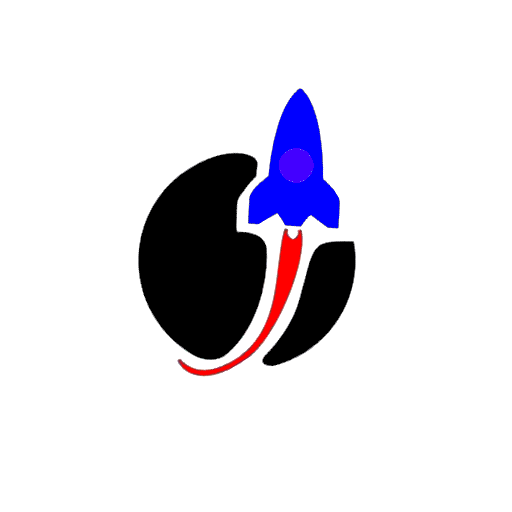Lollipop Launcher Plus
Mainkan di PC dengan BlueStacks – platform Game-Game Android, dipercaya oleh lebih dari 500 juta gamer.
Halaman Dimodifikasi Aktif: 8 Maret 2015
Play Lollipop Launcher Plus on PC
IMPORTANT: This is just a license key to unlock the Plus features in Lollipop Launcher. You must have Lollipop Launcher(free) installed on your device.
Plus Features (Need Lollipop Launcher Plus):
* Folders in drawer
* Unread count notifications for call, sms, gmail and other apps
* Customizable notification badge color
* More desktop gestures: Pinch in/out, Two Finger Swipe and Double-tap
* All icon Swipe up/down gestures
* Support Go Launcher icon pack
* More transition effects
* Widgets overlapping
* Other enhancement and customization options
After installing this app, please restart Lollipop Launcher (Launcher settings > Restart Launcher) and you should be running Lollipop Launcher Plus.
Mainkan Lollipop Launcher Plus di PC Mudah saja memulainya.
-
Unduh dan pasang BlueStacks di PC kamu
-
Selesaikan proses masuk Google untuk mengakses Playstore atau lakukan nanti
-
Cari Lollipop Launcher Plus di bilah pencarian di pojok kanan atas
-
Klik untuk menginstal Lollipop Launcher Plus dari hasil pencarian
-
Selesaikan proses masuk Google (jika kamu melewati langkah 2) untuk menginstal Lollipop Launcher Plus
-
Klik ikon Lollipop Launcher Plus di layar home untuk membuka gamenya