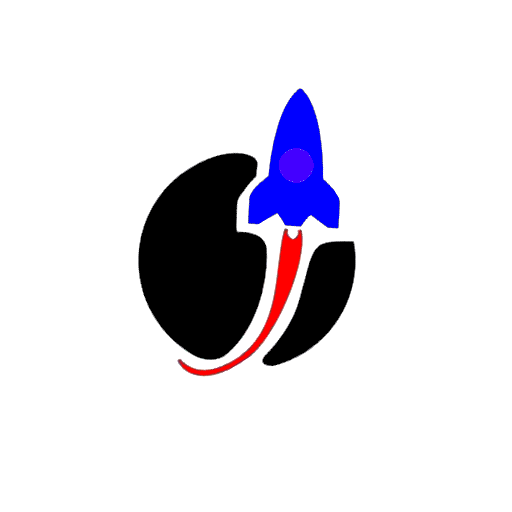Lollipop Launcher Plus
个性化 | Mobint Software
在電腦上使用BlueStacks –受到5億以上的遊戲玩家所信任的Android遊戲平台。
Play Lollipop Launcher Plus on PC
Simple, powerful, fast and highly customizable home replacement.
IMPORTANT: This is just a license key to unlock the Plus features in Lollipop Launcher. You must have Lollipop Launcher(free) installed on your device.
Plus Features (Need Lollipop Launcher Plus):
* Folders in drawer
* Unread count notifications for call, sms, gmail and other apps
* Customizable notification badge color
* More desktop gestures: Pinch in/out, Two Finger Swipe and Double-tap
* All icon Swipe up/down gestures
* Support Go Launcher icon pack
* More transition effects
* Widgets overlapping
* Other enhancement and customization options
After installing this app, please restart Lollipop Launcher (Launcher settings > Restart Launcher) and you should be running Lollipop Launcher Plus.
IMPORTANT: This is just a license key to unlock the Plus features in Lollipop Launcher. You must have Lollipop Launcher(free) installed on your device.
Plus Features (Need Lollipop Launcher Plus):
* Folders in drawer
* Unread count notifications for call, sms, gmail and other apps
* Customizable notification badge color
* More desktop gestures: Pinch in/out, Two Finger Swipe and Double-tap
* All icon Swipe up/down gestures
* Support Go Launcher icon pack
* More transition effects
* Widgets overlapping
* Other enhancement and customization options
After installing this app, please restart Lollipop Launcher (Launcher settings > Restart Launcher) and you should be running Lollipop Launcher Plus.
在電腦上遊玩Lollipop Launcher Plus . 輕易上手.
-
在您的電腦上下載並安裝BlueStacks
-
完成Google登入後即可訪問Play商店,或等你需要訪問Play商店十再登入
-
在右上角的搜索欄中尋找 Lollipop Launcher Plus
-
點擊以從搜索結果中安裝 Lollipop Launcher Plus
-
完成Google登入(如果您跳過了步驟2),以安裝 Lollipop Launcher Plus
-
在首頁畫面中點擊 Lollipop Launcher Plus 圖標來啟動遊戲