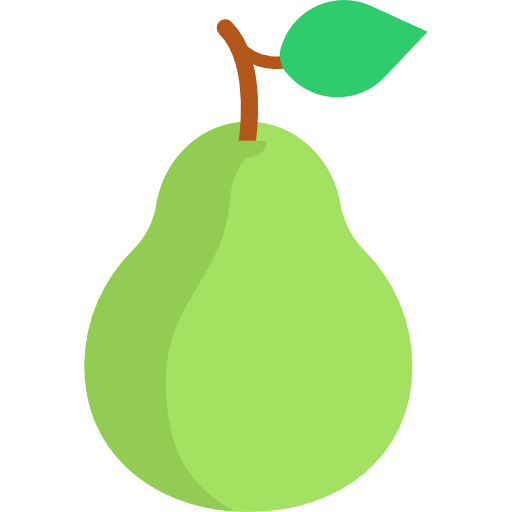Lollipop Launcher
Играйте на ПК с BlueStacks – игровой платформе для приложений на Android. Нас выбирают более 500 млн. игроков.
Страница изменена: 12 июня 2018 г.
Play Lollipop Launcher on PC
- Ok, Google : Use Google Search's hotword right from the home screen, just say the words Ok, Google. Note: Google does not support all devices or locales yet.
- Icon Themes : Find thousands of icon themes on the Play Store, support Apex Launcher, Nova Launcher, ADW Launcher icon packs.
- Customize App Drawer : Hide apps, Vertical or Horizontal scrolling, Custom effects
- Infinite scroll : Never far from your favorite page, loop through the desktop or drawer continously
- Scrollable Dock : Create multiple docks and scroll between them
- Gestures : Swipe up/down on desktop to launch apps quickly
- Powerful, fast : Lots of other options and enhancements
Plus Features (Need Lollipop Launcher Plus):
* Folders in drawer
* Unread count notifications for call, sms, gmail and other apps
* Customizable notification badge color
* More desktop gestures: Pinch in/out, Two Finger Swipe and Double-tap
* All icon Swipe up/down gestures
* Support Go Launcher icon pack
* More transition effects
* Widgets overlapping
* Other enhancement and customization options
Играйте в игру Lollipop Launcher на ПК. Это легко и просто.
-
Скачайте и установите BlueStacks на ПК.
-
Войдите в аккаунт Google, чтобы получить доступ к Google Play, или сделайте это позже.
-
В поле поиска, которое находится в правой части экрана, введите название игры – Lollipop Launcher.
-
Среди результатов поиска найдите игру Lollipop Launcher и нажмите на кнопку "Установить".
-
Завершите авторизацию в Google (если вы пропустили этот шаг в начале) и установите игру Lollipop Launcher.
-
Нажмите на ярлык игры Lollipop Launcher на главном экране, чтобы начать играть.