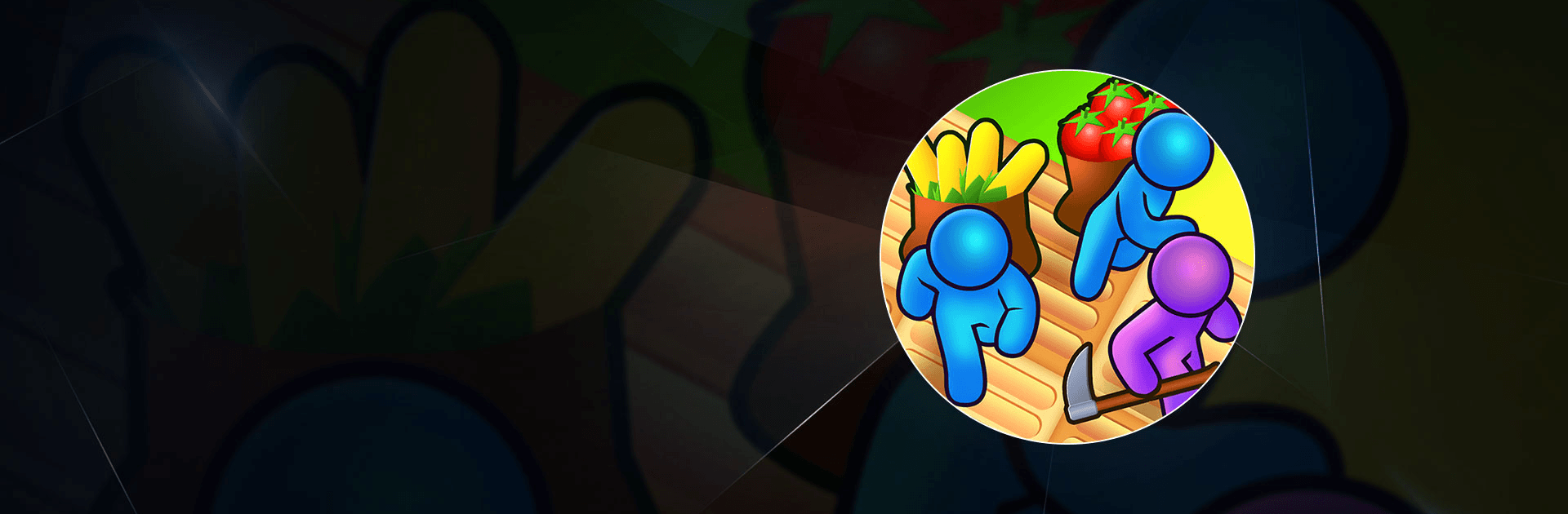

أرض المزرعة - لعبة الزراعة
العب على الكمبيوتر الشخصي مع BlueStacks - نظام أندرويد للألعاب ، موثوق به من قبل أكثر من 500 مليون لاعب.
تم تعديل الصفحة في: Apr 4, 2025
Play Farm Land - Farming life game on PC or Mac
Farm Land – Farming life game is a Simulation game developed by Homa. BlueStacks app player is the best platform to play this Android game on your PC or Mac for an immersive gaming experience.
Step into the enchanting world of “Farm Land – Farming life game,” where the allure of country living awaits. Are you up for the challenge of constructing and overseeing a sprawling farm? If you’ve ever dreamt of tending fields, nurturing animals, and experiencing the tranquility of rural life, this game is your virtual gateway.
Your mission is clear: cultivate your fields by sowing seeds and reaping the bountiful harvests that follow. The rhythm of the seasons becomes your guide as you nurture your animal farm, establishing a bond with your four-legged companions and ensuring their well-being. But your ambitions don’t end there – your goal is to expand your island oasis and transform it into a thriving haven of agricultural excellence.
“Farm Land” beckons you to embark on an adventure that fuses the joy of farming with the satisfaction of strategic planning. As you navigate this idle farming game, you’ll witness the evolution of your farm from a modest beginning to a grand establishment. This farming simulator allows you to explore the endless possibilities of a virtual countryside, where each decision you make shapes the course of your journey.
Get ready to cultivate, harvest, and thrive in this charming world of pixelated greenery and adorable animals. “Farm Land – Farming life game” is more than just a game; it’s an immersive experience that captures the essence of rural life and invites you to create your own agricultural legacy. So, do your virtual overalls and dive into a world where country dreams come alive. Enjoy this game with BlueStacks today!
العب أرض المزرعة - لعبة الزراعة على جهاز الكمبيوتر. من السهل البدء.
-
قم بتنزيل BlueStacks وتثبيته على جهاز الكمبيوتر الخاص بك
-
أكمل تسجيل الدخول إلى Google للوصول إلى متجر Play ، أو قم بذلك لاحقًا
-
ابحث عن أرض المزرعة - لعبة الزراعة في شريط البحث أعلى الزاوية اليمنى
-
انقر لتثبيت أرض المزرعة - لعبة الزراعة من نتائج البحث
-
أكمل تسجيل الدخول إلى Google (إذا تخطيت الخطوة 2) لتثبيت أرض المزرعة - لعبة الزراعة
-
انقر على أيقونة أرض المزرعة - لعبة الزراعة على الشاشة الرئيسية لبدء اللعب




