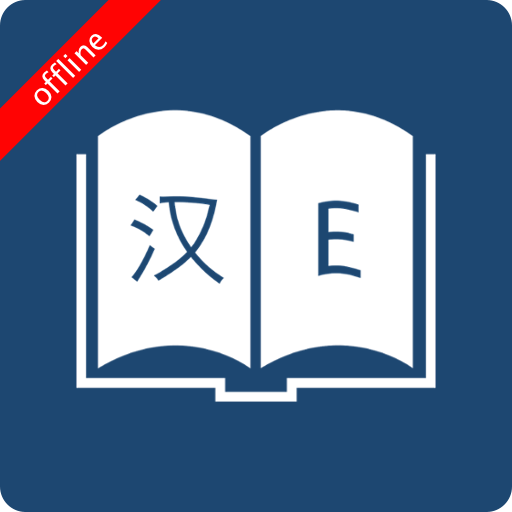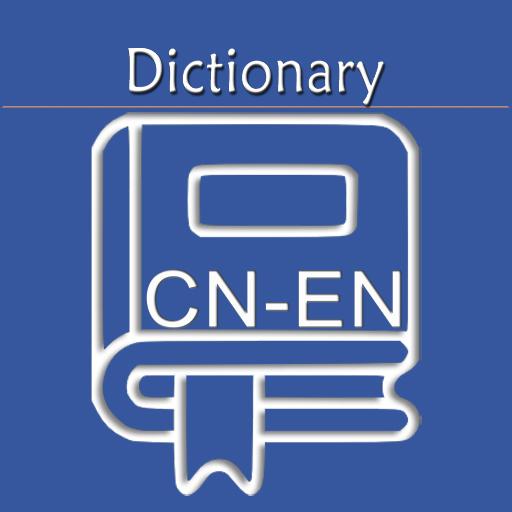
Chinese English Dictionary | Chinese Dictionary
Spiele auf dem PC mit BlueStacks - der Android-Gaming-Plattform, der über 500 Millionen Spieler vertrauen.
Seite geändert am: 21. April 2022
Play Chinese English Dictionary | Chinese Dictionary on PC
The main function:
1. Chinese and English offline translation
2. Support Chinese. English. Japanese. Korean. French. German. Spanish online translation and pronunciation
3. Support English online listening learning
4. Support the new word record function
5. Support history query record function
main feature:
1. Easy to use, easy and fast
2. Offline online support at the same time
3. The interface is beautiful and generous
If you encounter any software related problems during use, please contact us (you can email us via email)
In the follow-up, we will continue to develop related dictionaries in other languages according to our needs, so that everyone can communicate and learn in daily life, so stay tuned!
Spiele Chinese English Dictionary | Chinese Dictionary auf dem PC. Der Einstieg ist einfach.
-
Lade BlueStacks herunter und installiere es auf deinem PC
-
Schließe die Google-Anmeldung ab, um auf den Play Store zuzugreifen, oder mache es später
-
Suche in der Suchleiste oben rechts nach Chinese English Dictionary | Chinese Dictionary
-
Klicke hier, um Chinese English Dictionary | Chinese Dictionary aus den Suchergebnissen zu installieren
-
Schließe die Google-Anmeldung ab (wenn du Schritt 2 übersprungen hast), um Chinese English Dictionary | Chinese Dictionary zu installieren.
-
Klicke auf dem Startbildschirm auf das Chinese English Dictionary | Chinese Dictionary Symbol, um mit dem Spielen zu beginnen