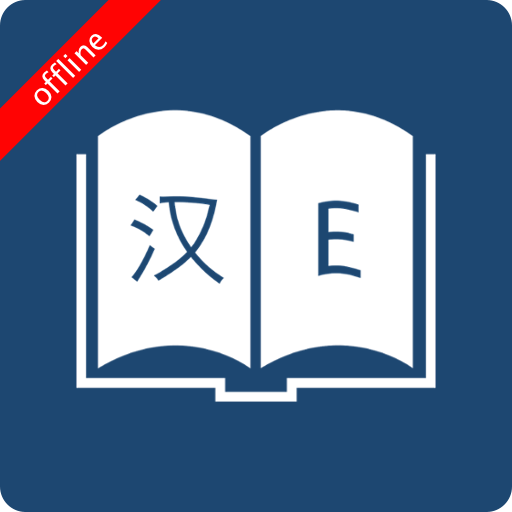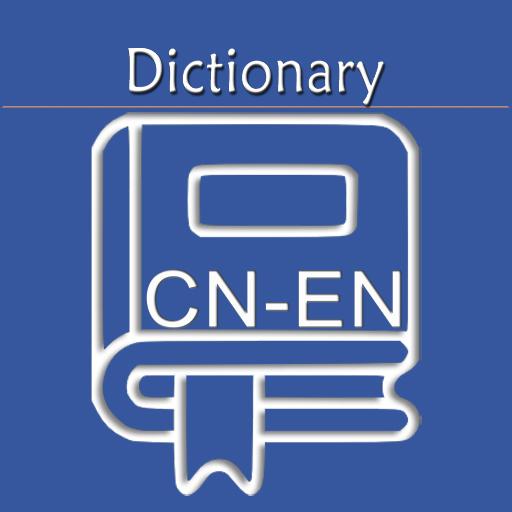
Chinese English Dictionary | Chinese Dictionary
Jouez sur PC avec BlueStacks - la plate-forme de jeu Android, approuvée par + 500M de joueurs.
Page Modifiée le: 21 avril 2022
Play Chinese English Dictionary | Chinese Dictionary on PC
The main function:
1. Chinese and English offline translation
2. Support Chinese. English. Japanese. Korean. French. German. Spanish online translation and pronunciation
3. Support English online listening learning
4. Support the new word record function
5. Support history query record function
main feature:
1. Easy to use, easy and fast
2. Offline online support at the same time
3. The interface is beautiful and generous
If you encounter any software related problems during use, please contact us (you can email us via email)
In the follow-up, we will continue to develop related dictionaries in other languages according to our needs, so that everyone can communicate and learn in daily life, so stay tuned!
Jouez à Chinese English Dictionary | Chinese Dictionary sur PC. C'est facile de commencer.
-
Téléchargez et installez BlueStacks sur votre PC
-
Connectez-vous à Google pour accéder au Play Store ou faites-le plus tard
-
Recherchez Chinese English Dictionary | Chinese Dictionary dans la barre de recherche dans le coin supérieur droit
-
Cliquez pour installer Chinese English Dictionary | Chinese Dictionary à partir des résultats de la recherche
-
Connectez-vous à Google (si vous avez ignoré l'étape 2) pour installer Chinese English Dictionary | Chinese Dictionary
-
Cliquez sur l'icône Chinese English Dictionary | Chinese Dictionary sur l'écran d'accueil pour commencer à jouer