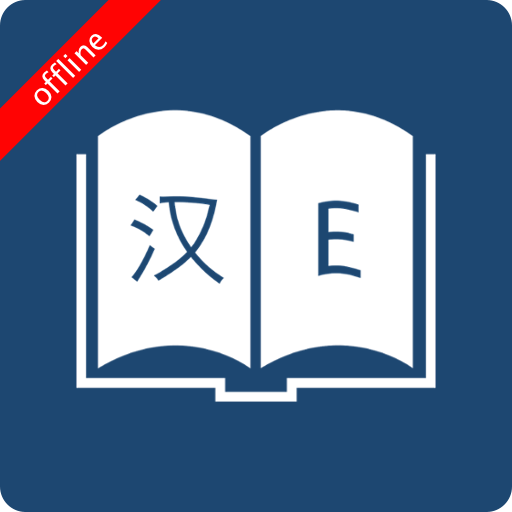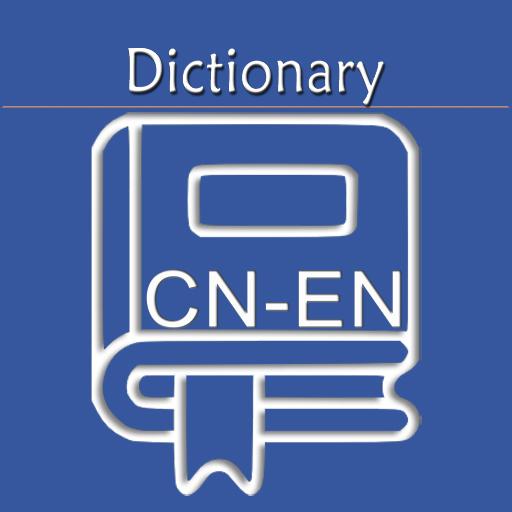
Chinese English Dictionary | Chinese Dictionary
Gioca su PC con BlueStacks: la piattaforma di gioco Android, considerata affidabile da oltre 500 milioni di giocatori.
Pagina modificata il: 21 aprile 2022
Play Chinese English Dictionary | Chinese Dictionary on PC
The main function:
1. Chinese and English offline translation
2. Support Chinese. English. Japanese. Korean. French. German. Spanish online translation and pronunciation
3. Support English online listening learning
4. Support the new word record function
5. Support history query record function
main feature:
1. Easy to use, easy and fast
2. Offline online support at the same time
3. The interface is beautiful and generous
If you encounter any software related problems during use, please contact us (you can email us via email)
In the follow-up, we will continue to develop related dictionaries in other languages according to our needs, so that everyone can communicate and learn in daily life, so stay tuned!
Gioca Chinese English Dictionary | Chinese Dictionary su PC. È facile iniziare.
-
Scarica e installa BlueStacks sul tuo PC
-
Completa l'accesso a Google per accedere al Play Store o eseguilo in un secondo momento
-
Cerca Chinese English Dictionary | Chinese Dictionary nella barra di ricerca nell'angolo in alto a destra
-
Fai clic per installare Chinese English Dictionary | Chinese Dictionary dai risultati della ricerca
-
Completa l'accesso a Google (se hai saltato il passaggio 2) per installare Chinese English Dictionary | Chinese Dictionary
-
Fai clic sull'icona Chinese English Dictionary | Chinese Dictionary nella schermata principale per iniziare a giocare