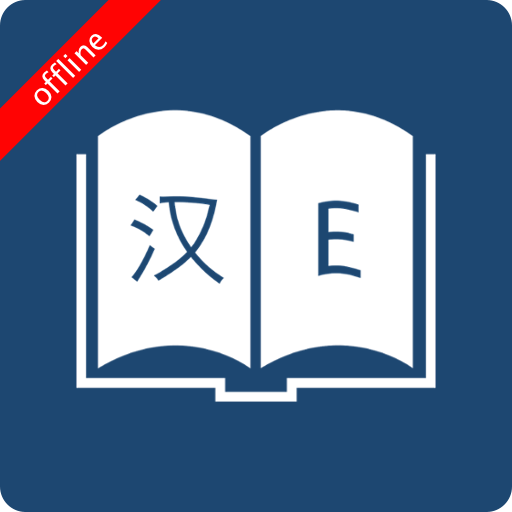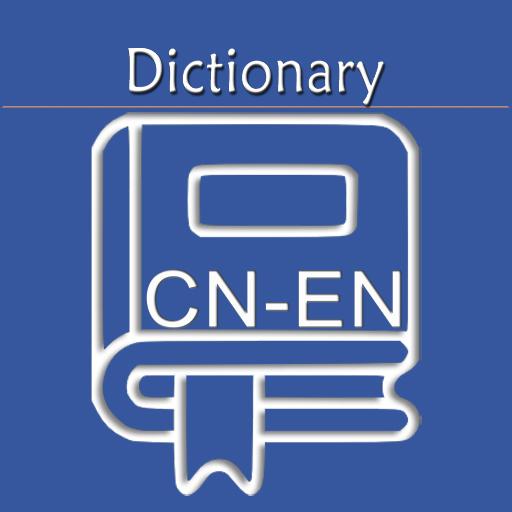
Chinese English Dictionary | Chinese Dictionary
BlueStacksを使ってPCでプレイ - 5憶以上のユーザーが愛用している高機能Androidゲーミングプラットフォーム
Play Chinese English Dictionary | Chinese Dictionary on PC
The main function:
1. Chinese and English offline translation
2. Support Chinese. English. Japanese. Korean. French. German. Spanish online translation and pronunciation
3. Support English online listening learning
4. Support the new word record function
5. Support history query record function
main feature:
1. Easy to use, easy and fast
2. Offline online support at the same time
3. The interface is beautiful and generous
If you encounter any software related problems during use, please contact us (you can email us via email)
In the follow-up, we will continue to develop related dictionaries in other languages according to our needs, so that everyone can communicate and learn in daily life, so stay tuned!
Chinese English Dictionary | Chinese DictionaryをPCでプレイ
-
BlueStacksをダウンロードしてPCにインストールします。
-
GoogleにサインインしてGoogle Play ストアにアクセスします。(こちらの操作は後で行っても問題ありません)
-
右上の検索バーにChinese English Dictionary | Chinese Dictionaryを入力して検索します。
-
クリックして検索結果からChinese English Dictionary | Chinese Dictionaryをインストールします。
-
Googleサインインを完了してChinese English Dictionary | Chinese Dictionaryをインストールします。※手順2を飛ばしていた場合
-
ホーム画面にてChinese English Dictionary | Chinese Dictionaryのアイコンをクリックしてアプリを起動します。