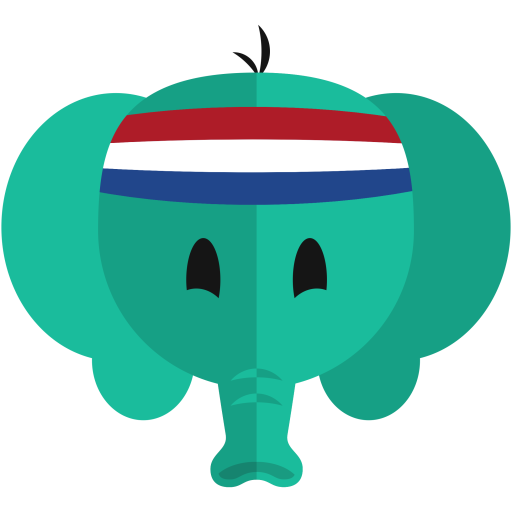Учить нидерландский | Голландский переводчик
Играйте на ПК с BlueStacks – игровой платформе для приложений на Android. Нас выбирают более 500 млн. игроков.
Страница изменена: 30 декабря 2019 г.
Play Learn Dutch | Dutch Translator Free on PC
"Learn Dutch" is a good help to improve Dutch speaking and Dutch listening.
The main function:
1. Learn Dutch vocabulary, including dozens of vocabulary learning, real human pronunciation, clear and easy to learn
2. Learn Dutch phrases, including dozens of categories of phrase learning, real human pronunciation, clear and easy to learn
3. Support recording function, convenient for users to compare learning, To improve Dutch speaking and Dutch listening
4. Support list and card display methods for learning
5. Provide simulation test function, convenient for users to carry out staged self-test
6. Support online translation function, this function is mainly for translation between source language and Dutch
7. Support for the collection function
Software introduction:
1. A Dutch vocabulary learning software
Learn Dutch vocabulary, Learn Dutch vocabulary is so easy
2. A Dutch phrase Learn software
Learn Dutch phrase, Learn Dutch phrases is so easy
3. A Dutch translation software
Support Dutch online translation, most languages support online pronunciation function
main feature:
1. Easy to use, easy and fast
2. The interface is beautiful and generous
3. Offline Learn
If you encounter any software related problems during use, please contact us (you can email us via email)
In the follow-up, we will continue to develop related software in other languages according to the needs, so that everyone can communicate and learn in daily life, so stay tuned!
Играйте в игру Учить нидерландский | Голландский переводчик на ПК. Это легко и просто.
-
Скачайте и установите BlueStacks на ПК.
-
Войдите в аккаунт Google, чтобы получить доступ к Google Play, или сделайте это позже.
-
В поле поиска, которое находится в правой части экрана, введите название игры – Учить нидерландский | Голландский переводчик.
-
Среди результатов поиска найдите игру Учить нидерландский | Голландский переводчик и нажмите на кнопку "Установить".
-
Завершите авторизацию в Google (если вы пропустили этот шаг в начале) и установите игру Учить нидерландский | Голландский переводчик.
-
Нажмите на ярлык игры Учить нидерландский | Голландский переводчик на главном экране, чтобы начать играть.