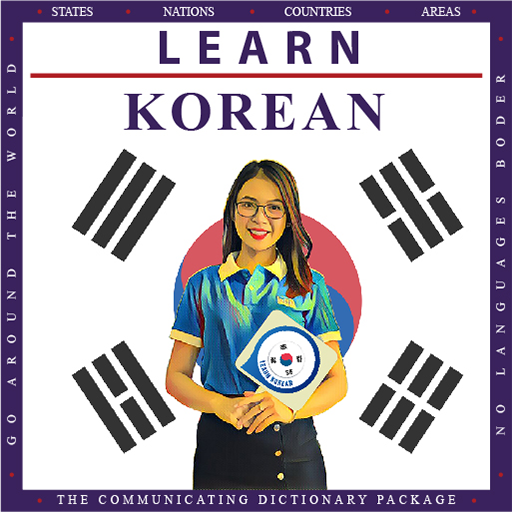このページには広告が含まれます

韓国語学習と勉強 | 韓国語翻訳者無料
Educational | lomol language
BlueStacksを使ってPCでプレイ - 5憶以上のユーザーが愛用している高機能Androidゲーミングプラットフォーム
Play Learn Korean | Korean Translator Free on PC
"Learn Korean" to quickly learn Korean daily vocabulary and daily phrases, simple and practical, let you easily communicate with foreigners
The main function:
1. Learn Korean vocabulary, including dozens of vocabulary learning, real human pronunciation, clear and easy to learn
2. Learn Korean phrases, including dozens of categories of phrase learning, real human pronunciation, clear and easy to learn
3. Support recording function, convenient for users to compare learning
4. Support list and card display methods for learning
5. Provide simulation test function, convenient for users to carry out staged self-test
6. Support online translation function, this function is mainly for translation between source language and Korean
7. Support for the collection function
Software introduction:
1. A Korean vocabulary learning software
Learn Korean vocabulary, Learn Korean vocabulary is so easy
2. A Korean phrase Learn software
Korean phrase classification Learn, Learn Korean vocabulary is so easy
3. A Korean translation software
Support Korean online translation, most languages support online pronunciation function
main feature:
1. Easy to use, easy and fast
2. The interface is beautiful and generous
3. Offline Learn
If you encounter any software related problems during use, please contact us (you can email us via email)
In the follow-up, we will continue to develop related software in other languages according to the needs, so that everyone can communicate and learn in daily life, so stay tuned!
The main function:
1. Learn Korean vocabulary, including dozens of vocabulary learning, real human pronunciation, clear and easy to learn
2. Learn Korean phrases, including dozens of categories of phrase learning, real human pronunciation, clear and easy to learn
3. Support recording function, convenient for users to compare learning
4. Support list and card display methods for learning
5. Provide simulation test function, convenient for users to carry out staged self-test
6. Support online translation function, this function is mainly for translation between source language and Korean
7. Support for the collection function
Software introduction:
1. A Korean vocabulary learning software
Learn Korean vocabulary, Learn Korean vocabulary is so easy
2. A Korean phrase Learn software
Korean phrase classification Learn, Learn Korean vocabulary is so easy
3. A Korean translation software
Support Korean online translation, most languages support online pronunciation function
main feature:
1. Easy to use, easy and fast
2. The interface is beautiful and generous
3. Offline Learn
If you encounter any software related problems during use, please contact us (you can email us via email)
In the follow-up, we will continue to develop related software in other languages according to the needs, so that everyone can communicate and learn in daily life, so stay tuned!
韓国語学習と勉強 | 韓国語翻訳者無料をPCでプレイ
-
BlueStacksをダウンロードしてPCにインストールします。
-
GoogleにサインインしてGoogle Play ストアにアクセスします。(こちらの操作は後で行っても問題ありません)
-
右上の検索バーに韓国語学習と勉強 | 韓国語翻訳者無料を入力して検索します。
-
クリックして検索結果から韓国語学習と勉強 | 韓国語翻訳者無料をインストールします。
-
Googleサインインを完了して韓国語学習と勉強 | 韓国語翻訳者無料をインストールします。※手順2を飛ばしていた場合
-
ホーム画面にて韓国語学習と勉強 | 韓国語翻訳者無料のアイコンをクリックしてアプリを起動します。