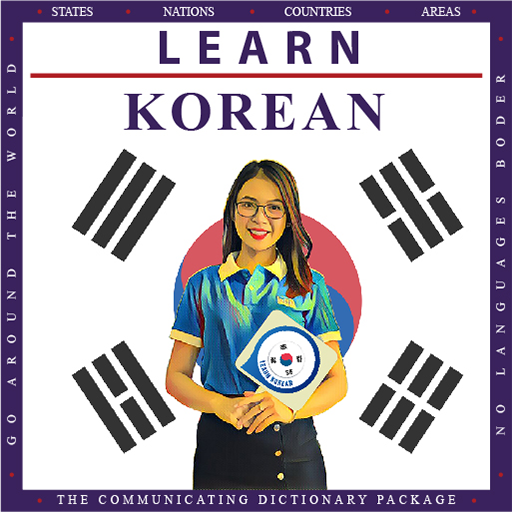学习韩语 | 韩语翻译器
Educational | lomol language
在電腦上使用BlueStacks –受到5億以上的遊戲玩家所信任的Android遊戲平台。
Play Learn Korean | Korean Translator Free on PC
"Learn Korean" to quickly learn Korean daily vocabulary and daily phrases, simple and practical, let you easily communicate with foreigners
The main function:
1. Learn Korean vocabulary, including dozens of vocabulary learning, real human pronunciation, clear and easy to learn
2. Learn Korean phrases, including dozens of categories of phrase learning, real human pronunciation, clear and easy to learn
3. Support recording function, convenient for users to compare learning
4. Support list and card display methods for learning
5. Provide simulation test function, convenient for users to carry out staged self-test
6. Support online translation function, this function is mainly for translation between source language and Korean
7. Support for the collection function
Software introduction:
1. A Korean vocabulary learning software
Learn Korean vocabulary, Learn Korean vocabulary is so easy
2. A Korean phrase Learn software
Korean phrase classification Learn, Learn Korean vocabulary is so easy
3. A Korean translation software
Support Korean online translation, most languages support online pronunciation function
main feature:
1. Easy to use, easy and fast
2. The interface is beautiful and generous
3. Offline Learn
If you encounter any software related problems during use, please contact us (you can email us via email)
In the follow-up, we will continue to develop related software in other languages according to the needs, so that everyone can communicate and learn in daily life, so stay tuned!
The main function:
1. Learn Korean vocabulary, including dozens of vocabulary learning, real human pronunciation, clear and easy to learn
2. Learn Korean phrases, including dozens of categories of phrase learning, real human pronunciation, clear and easy to learn
3. Support recording function, convenient for users to compare learning
4. Support list and card display methods for learning
5. Provide simulation test function, convenient for users to carry out staged self-test
6. Support online translation function, this function is mainly for translation between source language and Korean
7. Support for the collection function
Software introduction:
1. A Korean vocabulary learning software
Learn Korean vocabulary, Learn Korean vocabulary is so easy
2. A Korean phrase Learn software
Korean phrase classification Learn, Learn Korean vocabulary is so easy
3. A Korean translation software
Support Korean online translation, most languages support online pronunciation function
main feature:
1. Easy to use, easy and fast
2. The interface is beautiful and generous
3. Offline Learn
If you encounter any software related problems during use, please contact us (you can email us via email)
In the follow-up, we will continue to develop related software in other languages according to the needs, so that everyone can communicate and learn in daily life, so stay tuned!
在電腦上遊玩学习韩语 | 韩语翻译器 . 輕易上手.
-
在您的電腦上下載並安裝BlueStacks
-
完成Google登入後即可訪問Play商店,或等你需要訪問Play商店十再登入
-
在右上角的搜索欄中尋找 学习韩语 | 韩语翻译器
-
點擊以從搜索結果中安裝 学习韩语 | 韩语翻译器
-
完成Google登入(如果您跳過了步驟2),以安裝 学习韩语 | 韩语翻译器
-
在首頁畫面中點擊 学习韩语 | 韩语翻译器 圖標來啟動遊戲