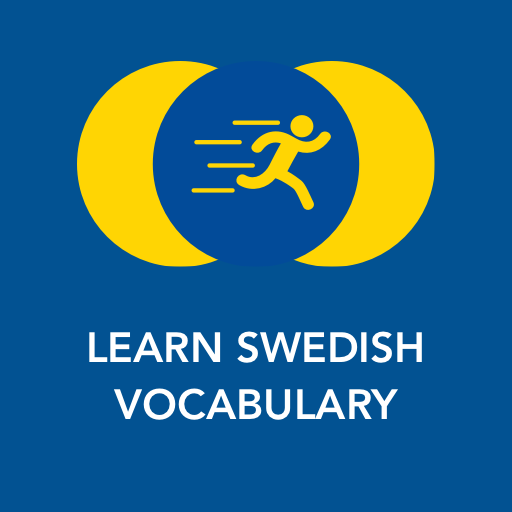Belajar Bahasa Swedia | Penerjemah Bahasa Swedia
Mainkan di PC dengan BlueStacks – platform Game-Game Android, dipercaya oleh lebih dari 500 juta gamer.
Halaman Dimodifikasi Aktif: 30 Desember 2019
Play Learn Swedish | Swedish Translator Free on PC
"Learn Swedish" is a good help to improve Swedish speaking and Swedish listening.
The main function:
1. Learn Swedish vocabulary, including dozens of vocabulary learning, real human pronunciation, clear and easy to learn
2. Learn Swedish phrases, including dozens of categories of phrase learning, real human pronunciation, clear and easy to learn
3. Support recording function, convenient for users to compare learning, To improve Swedish speaking and Swedish listening
4. Support list and card display methods for learning
5. Provide simulation test function, convenient for users to carry out staged self-test
6. Support online translation function, this function is mainly for translation between source language and Swedish
7. Support for the collection function
Software introduction:
1. A Swedish vocabulary learning software
Learn Swedish vocabulary, Learn Swedish vocabulary is so easy
2. A Swedish phrase Learn software
Learn Swedish phrase, Learn Swedish phrases is so easy
3. A Swedish translation software
Support Swedish online translation, most languages support online pronunciation function
main feature:
1. Easy to use, easy and fast
2. The interface is beautiful and generous
3. Offline Learn
If you encounter any software related problems during use, please contact us (you can email us via email)
In the follow-up, we will continue to develop related software in other languages according to the needs, so that everyone can communicate and learn in daily life, so stay tuned!
Mainkan Belajar Bahasa Swedia | Penerjemah Bahasa Swedia di PC Mudah saja memulainya.
-
Unduh dan pasang BlueStacks di PC kamu
-
Selesaikan proses masuk Google untuk mengakses Playstore atau lakukan nanti
-
Cari Belajar Bahasa Swedia | Penerjemah Bahasa Swedia di bilah pencarian di pojok kanan atas
-
Klik untuk menginstal Belajar Bahasa Swedia | Penerjemah Bahasa Swedia dari hasil pencarian
-
Selesaikan proses masuk Google (jika kamu melewati langkah 2) untuk menginstal Belajar Bahasa Swedia | Penerjemah Bahasa Swedia
-
Klik ikon Belajar Bahasa Swedia | Penerjemah Bahasa Swedia di layar home untuk membuka gamenya