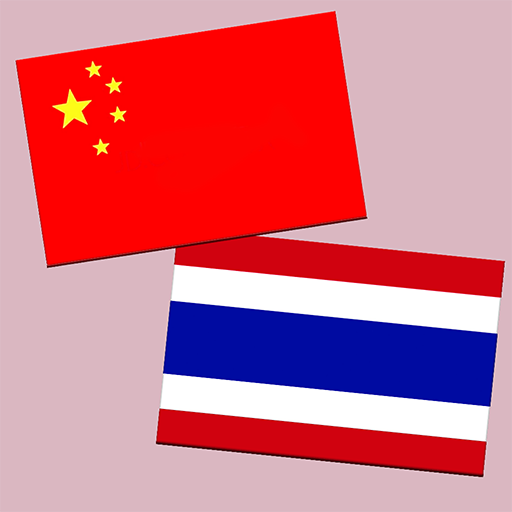Thai Chinese Translation | Translator Free
Play on PC with BlueStacks – the Android Gaming Platform, trusted by 500M+ gamers.
Page Modified on: April 21, 2022
Play Thai Chinese Translation | Translator Free on PC
The main function:
1. Chinese Thai online fast translation
2. Provide online voice broadcast of Chinese Thai
3. Support voice input
4. Automatically save history
5. Provide collection function
main feature:
1. Translation is fast and accurate
2. Easy and fast operation
3. The interface is simple and easy to use
In the process of use, if you encounter problems or suggestions, you can contact us by email or submit an evaluation at the same time in the market.
If you need translation software in other languages, you can also ask us. Every feedback from users is the source of our progress.
Thank you!
Play Thai Chinese Translation | Translator Free on PC. It’s easy to get started.
-
Download and install BlueStacks on your PC
-
Complete Google sign-in to access the Play Store, or do it later
-
Look for Thai Chinese Translation | Translator Free in the search bar at the top right corner
-
Click to install Thai Chinese Translation | Translator Free from the search results
-
Complete Google sign-in (if you skipped step 2) to install Thai Chinese Translation | Translator Free
-
Click the Thai Chinese Translation | Translator Free icon on the home screen to start playing