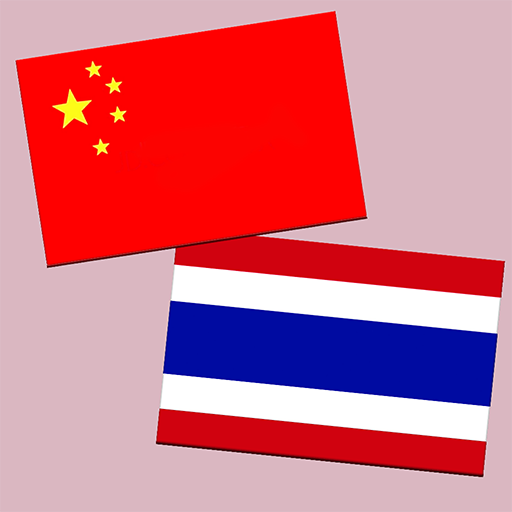Thai Chinese Translation | Translator Free
Graj na PC z BlueStacks – Platforma gamingowa Android, która uzyskała zaufanie ponad 500 milionów graczy!
Strona zmodyfikowana w dniu: 21 kwietnia 2022
Play Thai Chinese Translation | Translator Free on PC
The main function:
1. Chinese Thai online fast translation
2. Provide online voice broadcast of Chinese Thai
3. Support voice input
4. Automatically save history
5. Provide collection function
main feature:
1. Translation is fast and accurate
2. Easy and fast operation
3. The interface is simple and easy to use
In the process of use, if you encounter problems or suggestions, you can contact us by email or submit an evaluation at the same time in the market.
If you need translation software in other languages, you can also ask us. Every feedback from users is the source of our progress.
Thank you!
Zagraj w Thai Chinese Translation | Translator Free na PC. To takie proste.
-
Pobierz i zainstaluj BlueStacks na PC
-
Zakończ pomyślnie ustawienie Google, aby otrzymać dostęp do sklepu Play, albo zrób to później.
-
Wyszukaj Thai Chinese Translation | Translator Free w pasku wyszukiwania w prawym górnym rogu.
-
Kliknij, aby zainstalować Thai Chinese Translation | Translator Free z wyników wyszukiwania
-
Ukończ pomyślnie rejestrację Google (jeśli krok 2 został pominięty) aby zainstalować Thai Chinese Translation | Translator Free
-
Klinij w ikonę Thai Chinese Translation | Translator Free na ekranie startowym, aby zacząć grę