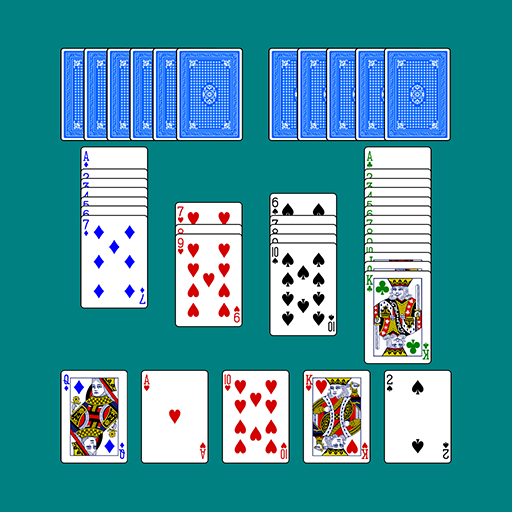Mau Mau
Играйте на ПК с BlueStacks – игровой платформе для приложений на Android. Нас выбирают более 500 млн. игроков.
Страница изменена: 11 октября 2019 г.
Play Mau Mau on PC
The player's cards are located at the bottom of the screen. The game is turn-based, each time a player moves, (s)he either plays card from hands or takes a card from the base pile. The goal of the game is to get rid of all the cards from the hand.
Those three guys don't cheat. They get same random cards as you, and don't see at each other's cards or under the pile. They use their own logic to play, same like you can.
Играйте в игру Mau Mau на ПК. Это легко и просто.
-
Скачайте и установите BlueStacks на ПК.
-
Войдите в аккаунт Google, чтобы получить доступ к Google Play, или сделайте это позже.
-
В поле поиска, которое находится в правой части экрана, введите название игры – Mau Mau.
-
Среди результатов поиска найдите игру Mau Mau и нажмите на кнопку "Установить".
-
Завершите авторизацию в Google (если вы пропустили этот шаг в начале) и установите игру Mau Mau.
-
Нажмите на ярлык игры Mau Mau на главном экране, чтобы начать играть.