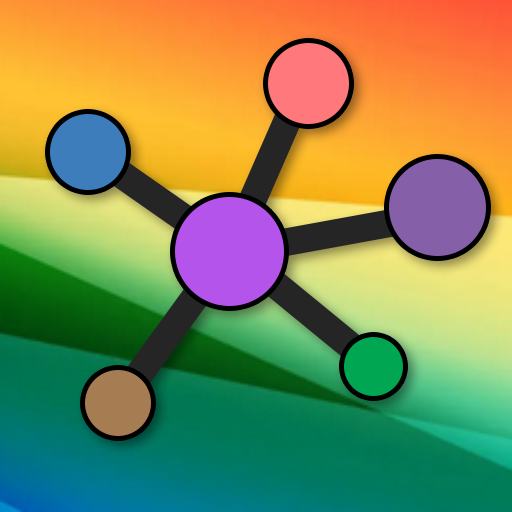X-plore File Manager
Mainkan di PC dengan BlueStacks – platform Game-Game Android, dipercaya oleh lebih dari 500 juta gamer.
Halaman Dimodifikasi Aktif: 6 Nov 2024
Run X-plore File Manager on PC or Mac
X-plore File Manager is a tools app developed by Lonely Cat Games. BlueStacks app player is the best platform to run this Android app on your PC or Mac for your everyday needs.
X-plore is your window into the inner workings of your device, and so much more. It’s a powerful file management tool designed for both casual users and tech enthusiasts.
Intuitive File Management
Navigate your files and folders seamlessly with a dual-pane view and clear hierarchy.
- Easily copy, move, or compare files between locations.
- Quickly jump between folders and storage devices.
- View, edit, rename, compress, extract, and share files.
Powerful Features for Power Users
Unlock advanced capabilities with root access and explore hidden system data.
- Modify, backup, or delete system files with caution.
- View details, uninstall apps, or clear caches.
- Inspect the contents of SQLite database files.
Connect and Access Files Anywhere
X-plore bridges the gap between your device and various networks and servers.
- Transfer files between Android devices wirelessly.
- Manage your device’s files from a computer browser.
- Connect to popular cloud services like Dropbox or Google Drive.
- Transfer files securely to remote servers.
Multimedia and More
X-plore offers additional features beyond file management.
- Enjoy your favorite tracks directly within the app.
- Protect sensitive files with fingerprint or password security.
- Open images, videos, audio, and text files without external apps.
Mainkan X-plore File Manager di PC Mudah saja memulainya.
-
Unduh dan pasang BlueStacks di PC kamu
-
Selesaikan proses masuk Google untuk mengakses Playstore atau lakukan nanti
-
Cari X-plore File Manager di bilah pencarian di pojok kanan atas
-
Klik untuk menginstal X-plore File Manager dari hasil pencarian
-
Selesaikan proses masuk Google (jika kamu melewati langkah 2) untuk menginstal X-plore File Manager
-
Klik ikon X-plore File Manager di layar home untuk membuka gamenya