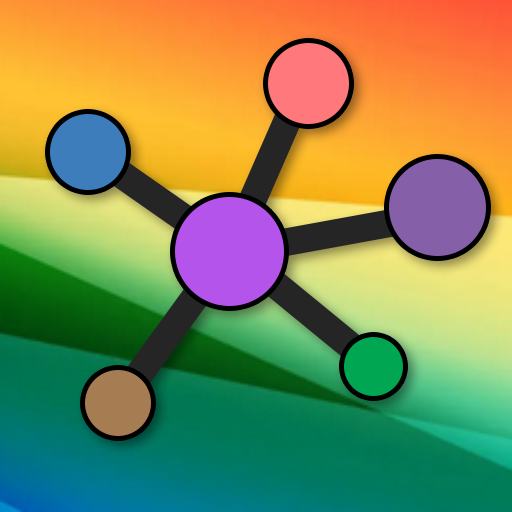X-plore File Manager
在電腦上使用BlueStacks –受到5億以上的遊戲玩家所信任的Android遊戲平台。
Run X-plore File Manager on PC or Mac
X-plore File Manager is a tools app developed by Lonely Cat Games. BlueStacks app player is the best platform to run this Android app on your PC or Mac for your everyday needs.
X-plore is your window into the inner workings of your device, and so much more. It’s a powerful file management tool designed for both casual users and tech enthusiasts.
Intuitive File Management
Navigate your files and folders seamlessly with a dual-pane view and clear hierarchy.
- Easily copy, move, or compare files between locations.
- Quickly jump between folders and storage devices.
- View, edit, rename, compress, extract, and share files.
Powerful Features for Power Users
Unlock advanced capabilities with root access and explore hidden system data.
- Modify, backup, or delete system files with caution.
- View details, uninstall apps, or clear caches.
- Inspect the contents of SQLite database files.
Connect and Access Files Anywhere
X-plore bridges the gap between your device and various networks and servers.
- Transfer files between Android devices wirelessly.
- Manage your device’s files from a computer browser.
- Connect to popular cloud services like Dropbox or Google Drive.
- Transfer files securely to remote servers.
Multimedia and More
X-plore offers additional features beyond file management.
- Enjoy your favorite tracks directly within the app.
- Protect sensitive files with fingerprint or password security.
- Open images, videos, audio, and text files without external apps.
在電腦上遊玩X-plore File Manager . 輕易上手.
-
在您的電腦上下載並安裝BlueStacks
-
完成Google登入後即可訪問Play商店,或等你需要訪問Play商店十再登入
-
在右上角的搜索欄中尋找 X-plore File Manager
-
點擊以從搜索結果中安裝 X-plore File Manager
-
完成Google登入(如果您跳過了步驟2),以安裝 X-plore File Manager
-
在首頁畫面中點擊 X-plore File Manager 圖標來啟動遊戲