
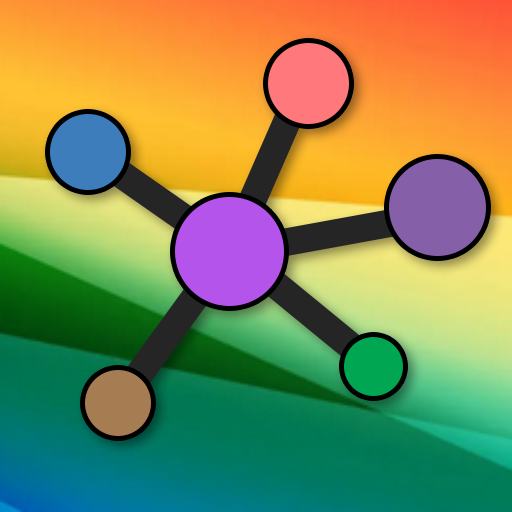
Disk Map - Storage Analyzer
Gioca su PC con BlueStacks: la piattaforma di gioco Android, considerata affidabile da oltre 500 milioni di giocatori.
Pagina modificata il: 13 lug 2023
Play Disk Map - Storage Analyzer on PC
The app contains two main tools
** Internal storage analyzer **
All files and folders in storage are sorted by their size in hierarchical way. Folders show computed size of all files inside of them, files show their own size.
Each column in displayed map represents one hierarchy level (depth) of folders. There is variable amount of rows in each column, each representing folder or file, the height of such box means consumed size.
** App analyzer **
Application reads information about all installed apps on device, and shows sorted list, showing which apps consume most memory. Additionally, user can open system settings, clear app cache, see the app in Play store, or uninstall the app.
Gioca Disk Map - Storage Analyzer su PC. È facile iniziare.
-
Scarica e installa BlueStacks sul tuo PC
-
Completa l'accesso a Google per accedere al Play Store o eseguilo in un secondo momento
-
Cerca Disk Map - Storage Analyzer nella barra di ricerca nell'angolo in alto a destra
-
Fai clic per installare Disk Map - Storage Analyzer dai risultati della ricerca
-
Completa l'accesso a Google (se hai saltato il passaggio 2) per installare Disk Map - Storage Analyzer
-
Fai clic sull'icona Disk Map - Storage Analyzer nella schermata principale per iniziare a giocare



