
このページには広告が含まれます
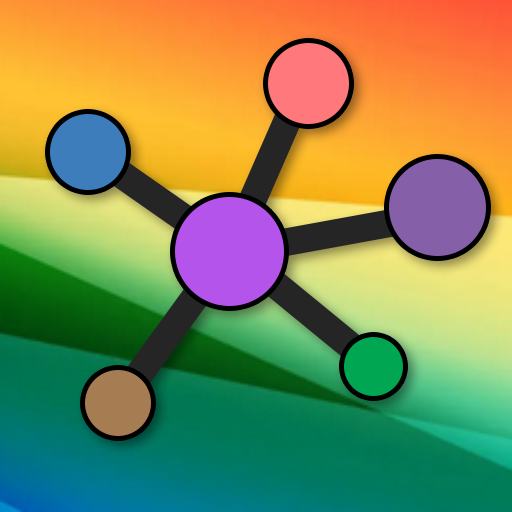
Disk Map - Storage Analyzer
Tools | Lonely Cat Games
BlueStacksを使ってPCでプレイ - 5憶以上のユーザーが愛用している高機能Androidゲーミングプラットフォーム
Play Disk Map - Storage Analyzer on PC
Storage Analyzer is a tool that can find largest files and folders in your device's internal storage, and identify which apps consume most storage.
The app contains two main tools
** Internal storage analyzer **
All files and folders in storage are sorted by their size in hierarchical way. Folders show computed size of all files inside of them, files show their own size.
Each column in displayed map represents one hierarchy level (depth) of folders. There is variable amount of rows in each column, each representing folder or file, the height of such box means consumed size.
** App analyzer **
Application reads information about all installed apps on device, and shows sorted list, showing which apps consume most memory. Additionally, user can open system settings, clear app cache, see the app in Play store, or uninstall the app.
The app contains two main tools
** Internal storage analyzer **
All files and folders in storage are sorted by their size in hierarchical way. Folders show computed size of all files inside of them, files show their own size.
Each column in displayed map represents one hierarchy level (depth) of folders. There is variable amount of rows in each column, each representing folder or file, the height of such box means consumed size.
** App analyzer **
Application reads information about all installed apps on device, and shows sorted list, showing which apps consume most memory. Additionally, user can open system settings, clear app cache, see the app in Play store, or uninstall the app.
Disk Map - Storage AnalyzerをPCでプレイ
-
BlueStacksをダウンロードしてPCにインストールします。
-
GoogleにサインインしてGoogle Play ストアにアクセスします。(こちらの操作は後で行っても問題ありません)
-
右上の検索バーにDisk Map - Storage Analyzerを入力して検索します。
-
クリックして検索結果からDisk Map - Storage Analyzerをインストールします。
-
Googleサインインを完了してDisk Map - Storage Analyzerをインストールします。※手順2を飛ばしていた場合
-
ホーム画面にてDisk Map - Storage Analyzerのアイコンをクリックしてアプリを起動します。



