
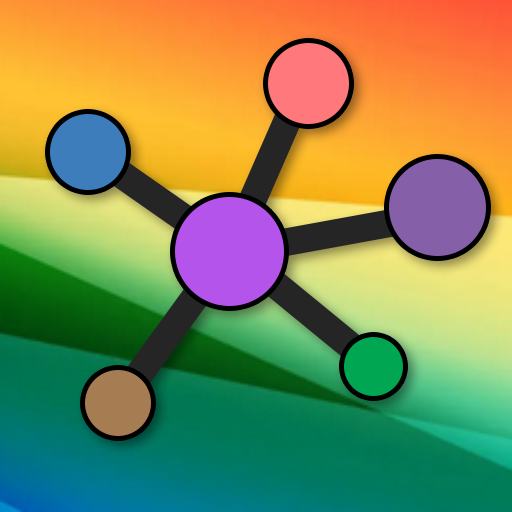
Disk Map - Storage Analyzer
Tools | Lonely Cat Games
5억명 이상의 게이머가 신뢰하는 안드로이드 게임 플랫폼 BlueStacks으로 PC에서 플레이하세요.
Play Disk Map - Storage Analyzer on PC
Storage Analyzer is a tool that can find largest files and folders in your device's internal storage, and identify which apps consume most storage.
The app contains two main tools
** Internal storage analyzer **
All files and folders in storage are sorted by their size in hierarchical way. Folders show computed size of all files inside of them, files show their own size.
Each column in displayed map represents one hierarchy level (depth) of folders. There is variable amount of rows in each column, each representing folder or file, the height of such box means consumed size.
** App analyzer **
Application reads information about all installed apps on device, and shows sorted list, showing which apps consume most memory. Additionally, user can open system settings, clear app cache, see the app in Play store, or uninstall the app.
The app contains two main tools
** Internal storage analyzer **
All files and folders in storage are sorted by their size in hierarchical way. Folders show computed size of all files inside of them, files show their own size.
Each column in displayed map represents one hierarchy level (depth) of folders. There is variable amount of rows in each column, each representing folder or file, the height of such box means consumed size.
** App analyzer **
Application reads information about all installed apps on device, and shows sorted list, showing which apps consume most memory. Additionally, user can open system settings, clear app cache, see the app in Play store, or uninstall the app.
PC에서 Disk Map - Storage Analyzer 플레이해보세요.
-
BlueStacks 다운로드하고 설치
-
Google Play 스토어에 로그인 하기(나중에 진행가능)
-
오른쪽 상단 코너에 Disk Map - Storage Analyzer 검색
-
검색 결과 중 Disk Map - Storage Analyzer 선택하여 설치
-
구글 로그인 진행(만약 2단계를 지나갔을 경우) 후 Disk Map - Storage Analyzer 설치
-
메인 홈화면에서 Disk Map - Storage Analyzer 선택하여 실행



