
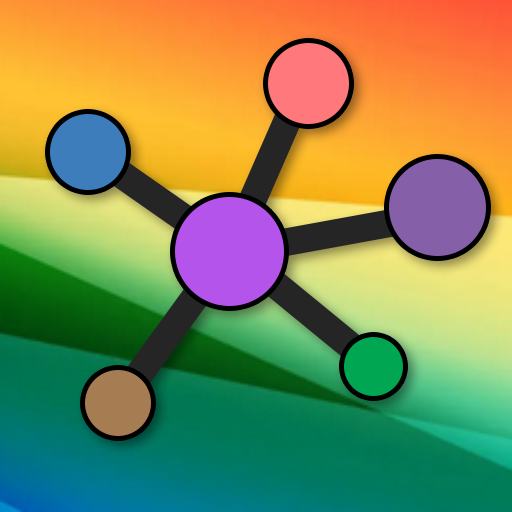
Disk Map - Storage Analyzer
Graj na PC z BlueStacks – Platforma gamingowa Android, która uzyskała zaufanie ponad 500 milionów graczy!
Strona zmodyfikowana w dniu: 13 lip 2023
Play Disk Map - Storage Analyzer on PC
The app contains two main tools
** Internal storage analyzer **
All files and folders in storage are sorted by their size in hierarchical way. Folders show computed size of all files inside of them, files show their own size.
Each column in displayed map represents one hierarchy level (depth) of folders. There is variable amount of rows in each column, each representing folder or file, the height of such box means consumed size.
** App analyzer **
Application reads information about all installed apps on device, and shows sorted list, showing which apps consume most memory. Additionally, user can open system settings, clear app cache, see the app in Play store, or uninstall the app.
Zagraj w Disk Map - Storage Analyzer na PC. To takie proste.
-
Pobierz i zainstaluj BlueStacks na PC
-
Zakończ pomyślnie ustawienie Google, aby otrzymać dostęp do sklepu Play, albo zrób to później.
-
Wyszukaj Disk Map - Storage Analyzer w pasku wyszukiwania w prawym górnym rogu.
-
Kliknij, aby zainstalować Disk Map - Storage Analyzer z wyników wyszukiwania
-
Ukończ pomyślnie rejestrację Google (jeśli krok 2 został pominięty) aby zainstalować Disk Map - Storage Analyzer
-
Klinij w ikonę Disk Map - Storage Analyzer na ekranie startowym, aby zacząć grę



