
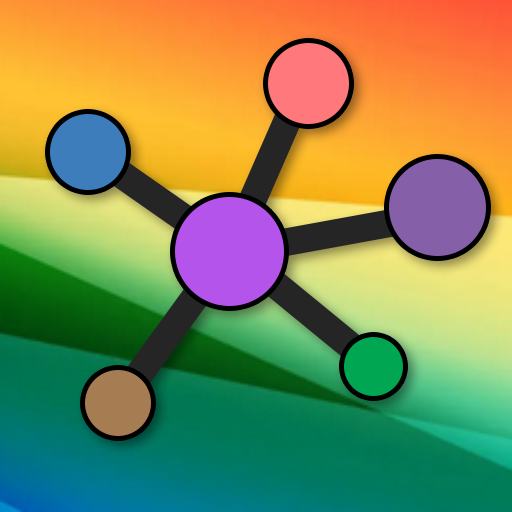
Disk Map - Storage Analyzer
Jogue no PC com BlueStacks - A Plataforma de Jogos Android, confiada por mais de 500 milhões de jogadores.
Página modificada em: 13 de jul. de 2023
Play Disk Map - Storage Analyzer on PC
The app contains two main tools
** Internal storage analyzer **
All files and folders in storage are sorted by their size in hierarchical way. Folders show computed size of all files inside of them, files show their own size.
Each column in displayed map represents one hierarchy level (depth) of folders. There is variable amount of rows in each column, each representing folder or file, the height of such box means consumed size.
** App analyzer **
Application reads information about all installed apps on device, and shows sorted list, showing which apps consume most memory. Additionally, user can open system settings, clear app cache, see the app in Play store, or uninstall the app.
Jogue Disk Map - Storage Analyzer no PC. É fácil começar.
-
Baixe e instale o BlueStacks no seu PC
-
Conclua o login do Google para acessar a Play Store ou faça isso mais tarde
-
Procure por Disk Map - Storage Analyzer na barra de pesquisa no canto superior direito
-
Clique para instalar Disk Map - Storage Analyzer a partir dos resultados da pesquisa
-
Conclua o login do Google (caso você pulou a etapa 2) para instalar o Disk Map - Storage Analyzer
-
Clique no ícone do Disk Map - Storage Analyzer na tela inicial para começar a jogar



