
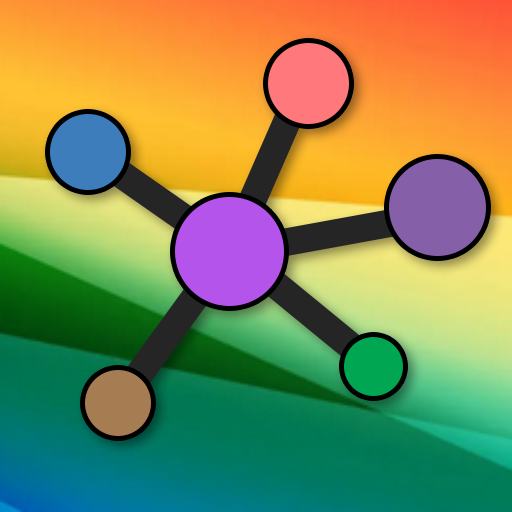
Disk Map - Storage Analyzer
Chơi trên PC với BlueStacks - Nền tảng chơi game Android, được hơn 500 triệu game thủ tin tưởng.
Trang đã được sửa đổi vào: 13 thg 7, 2023
Play Disk Map - Storage Analyzer on PC
The app contains two main tools
** Internal storage analyzer **
All files and folders in storage are sorted by their size in hierarchical way. Folders show computed size of all files inside of them, files show their own size.
Each column in displayed map represents one hierarchy level (depth) of folders. There is variable amount of rows in each column, each representing folder or file, the height of such box means consumed size.
** App analyzer **
Application reads information about all installed apps on device, and shows sorted list, showing which apps consume most memory. Additionally, user can open system settings, clear app cache, see the app in Play store, or uninstall the app.
Chơi Disk Map - Storage Analyzer trên PC. Rất dễ để bắt đầu
-
Tải và cài đặt BlueStacks trên máy của bạn
-
Hoàn tất đăng nhập vào Google để đến PlayStore, hoặc thực hiện sau
-
Tìm Disk Map - Storage Analyzer trên thanh tìm kiếm ở góc phải màn hình
-
Nhấn vào để cài đặt Disk Map - Storage Analyzer trong danh sách kết quả tìm kiếm
-
Hoàn tất đăng nhập Google (nếu bạn chưa làm bước 2) để cài đặt Disk Map - Storage Analyzer
-
Nhấn vào icon Disk Map - Storage Analyzer tại màn hình chính để bắt đầu chơi



