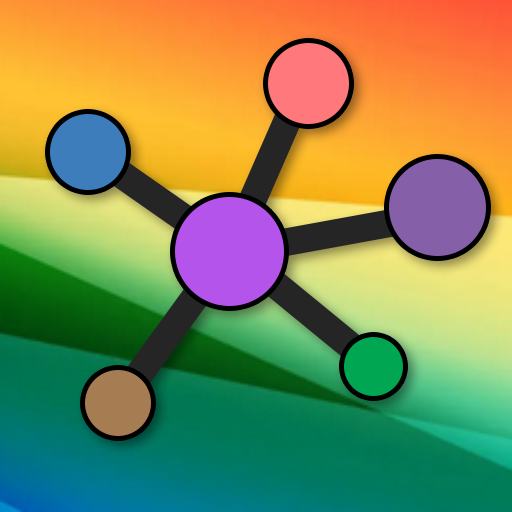このページには広告が含まれます

All PDF Reader: light & fast
Productivity | Lonely Cat Games
BlueStacksを使ってPCでプレイ - 5憶以上のユーザーが愛用している高機能Androidゲーミングプラットフォーム
Play All PDF Reader: light & fast on PC
Light & fast 🚀 PDF Reader: view all documents📄 and books 📗 in one spot
Key Features:
📄 PDF Viewing: crystal-clear rendering of PDF documents. Support for standard and intricate PDF elements, from images and text to tables and interactive forms.
⚡ Lightning Fast: swift and responsive PDF loading, ensuring an unparalleled reading journey for both small and large PDF files.
🎨 Intuitive User Interface: Navigate with ease, thanks to a design that invites exploration, complemented by gesture controls that feel like second nature to any PDF viewer.
🔖 Bookmark: Your reading journey continues seamlessly, right from where you left off in your PDFs, eliminating the need to search for your last spot within your PDF documents.
🔍 Powerful Search: Effortlessly locate and retrieve your PDFs from your device, making your digital library an organized oasis of knowledge within your PDF reader app.
📚 Ebook Support: Immerse yourself in the world of books with our PDF Reader, unlocking a universe of literary adventures for any avid PDF book reader.
🌐 Multi-Language Support: Break language barriers with support for diverse languages and robust text encoding within your PDF files.
📜 Continuous Scroll: seamless reading experience with continuous scrolling for every page, maintaining your reading rhythm while exploring your PDF content.
🌟Features in development
✔ Annotate PDFs
✔ Sign PDF files
✔ Zoom pages
✔ Dark reading mode
✔ Edit, merge, and split PDF files
✔ PDF creator from Word, Excel, JPG, PNG and more
✔ Scan and convert PDF documents
Embark on an extraordinary journey of PDF exploration through our revolutionary PDF Reader app – a convergence of ⚡ lightning-fast speed and feature-rich brilliance. Immerse yourself in a realm where document reading, PDF viewing, and e-book consumption are elevated to an art form, as you effortlessly glide through your treasured files with unparalleled velocity and meticulous accuracy.
Traverse the landscape of 📖 text, 🖼️ images, and interactive elements, with the finesse of a maestro conducting a symphony of PDF content. Whether it's scholarly articles, captivating novels, intricate reports, or e-book classics, your experience is seamlessly enhanced, ensuring every PDF page detail is brought to life on your screen.
But that's just the beginning – our PDF Reader is a powerhouse of productivity, offering you an array of tools to amplify your PDF engagement. Liberating your creativity, our intuitive annotation features empower you to 🖍️ highlight, ✒️ underline, and inscribe your thoughts directly onto the pages of your PDFs, transforming your documents into dynamic canvases of knowledge.
Welcome to a world where your reading materials are always at your fingertips, thanks to our ingenuous 📑 bookmarking feature. Simply pick up where you left off in your PDFs, and dive back into your literary odyssey, uninterrupted and fluid, as you explore the PDF content within.
The quest for information is made effortless by our potent 🔎 search functionality. Your PDFs are instantly accessible, revolutionizing the way you navigate your digital troves of PDF files. The boundaries of language are transcended through our multi-language support, enabling you to decode documents in diverse tongues with unparalleled ease.
And what's more – our PDF Reader transcends the confines of ordinary reading. Immerse yourself in the realm of 📚 e-books, as you devour novels, thrillers, and sagas, all within the cozy embrace of our app. Delight in the rhythmic flow of pages with 🔄 continuous scrolling, a symphony of literature set to your tempo, tailored to the PDF viewer's preference.
Are you ready to step into a future of seamless, paperless reading? The gateway to this extraordinary experience is right at your fingertips. Explore, indulge, and redefine the way you interact with knowledge – only with our exceptional PDF Reader.
Key Features:
📄 PDF Viewing: crystal-clear rendering of PDF documents. Support for standard and intricate PDF elements, from images and text to tables and interactive forms.
⚡ Lightning Fast: swift and responsive PDF loading, ensuring an unparalleled reading journey for both small and large PDF files.
🎨 Intuitive User Interface: Navigate with ease, thanks to a design that invites exploration, complemented by gesture controls that feel like second nature to any PDF viewer.
🔖 Bookmark: Your reading journey continues seamlessly, right from where you left off in your PDFs, eliminating the need to search for your last spot within your PDF documents.
🔍 Powerful Search: Effortlessly locate and retrieve your PDFs from your device, making your digital library an organized oasis of knowledge within your PDF reader app.
📚 Ebook Support: Immerse yourself in the world of books with our PDF Reader, unlocking a universe of literary adventures for any avid PDF book reader.
🌐 Multi-Language Support: Break language barriers with support for diverse languages and robust text encoding within your PDF files.
📜 Continuous Scroll: seamless reading experience with continuous scrolling for every page, maintaining your reading rhythm while exploring your PDF content.
🌟Features in development
✔ Annotate PDFs
✔ Sign PDF files
✔ Zoom pages
✔ Dark reading mode
✔ Edit, merge, and split PDF files
✔ PDF creator from Word, Excel, JPG, PNG and more
✔ Scan and convert PDF documents
Embark on an extraordinary journey of PDF exploration through our revolutionary PDF Reader app – a convergence of ⚡ lightning-fast speed and feature-rich brilliance. Immerse yourself in a realm where document reading, PDF viewing, and e-book consumption are elevated to an art form, as you effortlessly glide through your treasured files with unparalleled velocity and meticulous accuracy.
Traverse the landscape of 📖 text, 🖼️ images, and interactive elements, with the finesse of a maestro conducting a symphony of PDF content. Whether it's scholarly articles, captivating novels, intricate reports, or e-book classics, your experience is seamlessly enhanced, ensuring every PDF page detail is brought to life on your screen.
But that's just the beginning – our PDF Reader is a powerhouse of productivity, offering you an array of tools to amplify your PDF engagement. Liberating your creativity, our intuitive annotation features empower you to 🖍️ highlight, ✒️ underline, and inscribe your thoughts directly onto the pages of your PDFs, transforming your documents into dynamic canvases of knowledge.
Welcome to a world where your reading materials are always at your fingertips, thanks to our ingenuous 📑 bookmarking feature. Simply pick up where you left off in your PDFs, and dive back into your literary odyssey, uninterrupted and fluid, as you explore the PDF content within.
The quest for information is made effortless by our potent 🔎 search functionality. Your PDFs are instantly accessible, revolutionizing the way you navigate your digital troves of PDF files. The boundaries of language are transcended through our multi-language support, enabling you to decode documents in diverse tongues with unparalleled ease.
And what's more – our PDF Reader transcends the confines of ordinary reading. Immerse yourself in the realm of 📚 e-books, as you devour novels, thrillers, and sagas, all within the cozy embrace of our app. Delight in the rhythmic flow of pages with 🔄 continuous scrolling, a symphony of literature set to your tempo, tailored to the PDF viewer's preference.
Are you ready to step into a future of seamless, paperless reading? The gateway to this extraordinary experience is right at your fingertips. Explore, indulge, and redefine the way you interact with knowledge – only with our exceptional PDF Reader.
All PDF Reader: light & fastをPCでプレイ
-
BlueStacksをダウンロードしてPCにインストールします。
-
GoogleにサインインしてGoogle Play ストアにアクセスします。(こちらの操作は後で行っても問題ありません)
-
右上の検索バーにAll PDF Reader: light & fastを入力して検索します。
-
クリックして検索結果からAll PDF Reader: light & fastをインストールします。
-
Googleサインインを完了してAll PDF Reader: light & fastをインストールします。※手順2を飛ばしていた場合
-
ホーム画面にてAll PDF Reader: light & fastのアイコンをクリックしてアプリを起動します。