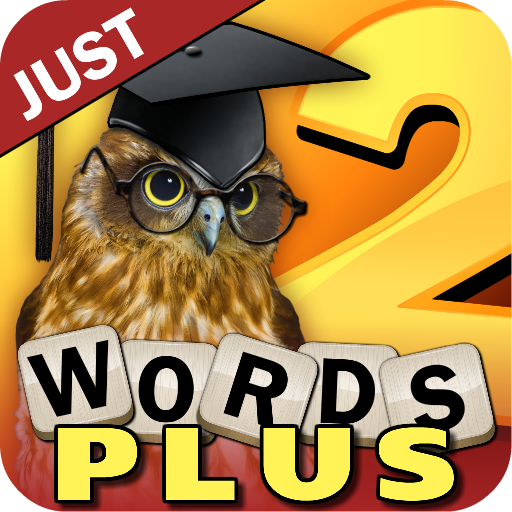Upwords 2
Play on PC with BlueStacks – the Android Gaming Platform, trusted by 500M+ gamers.
Page Modified on: February 3, 2020
Play Upwords 2 on PC
UPWORDS adds another dimension to crossword board games. Build words by playing letters across, down and stacked atop existing letters. This unique 3-dimensional game play allows you to change existing words into new words. Score points for each letter tile in your word and every letter tile under your word. The higher you the stack, the higher you score. Build words, stack letters, score high and have fun!
If you love word games, give UPWORDS a try.
Features:
-Online multiplayer with friends or random opponents
-Play against the Computer Opponent with 4 skill levels
-Pass and Play
-In-game chat
-Push notifications
Extra Features (with In-App Purchase)
-Ad Free with premium upgrade
-Online Stats and leaderboard with premium upgrade
-Word Glow - An extra feature to greatly speed up your gameplay. As you place tiles valid words glow green and invalid words glow red!
Play Upwords 2 on PC. It’s easy to get started.
-
Download and install BlueStacks on your PC
-
Complete Google sign-in to access the Play Store, or do it later
-
Look for Upwords 2 in the search bar at the top right corner
-
Click to install Upwords 2 from the search results
-
Complete Google sign-in (if you skipped step 2) to install Upwords 2
-
Click the Upwords 2 icon on the home screen to start playing