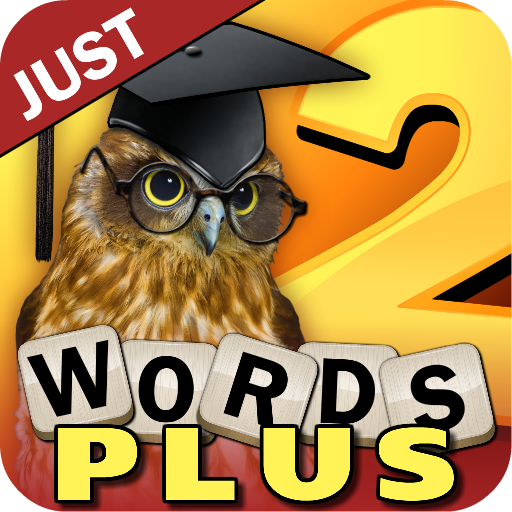Upwords 2
Играйте на ПК с BlueStacks – игровой платформе для приложений на Android. Нас выбирают более 500 млн. игроков.
Страница изменена: 17 декабря 2019 г.
Play Upwords 2 on PC
UPWORDS adds another dimension to crossword board games. Build words by playing letters across, down and stacked atop existing letters. This unique 3-dimensional game play allows you to change existing words into new words. Score points for each letter tile in your word and every letter tile under your word. The higher you the stack, the higher you score. Build words, stack letters, score high and have fun!
If you love word games, give UPWORDS a try.
Features:
-Online multiplayer with friends or random opponents
-Play against the Computer Opponent with 4 skill levels
-Pass and Play
-In-game chat
-Push notifications
Extra Features (with In-App Purchase)
-Ad Free with premium upgrade
-Online Stats and leaderboard with premium upgrade
-Word Glow - An extra feature to greatly speed up your gameplay. As you place tiles valid words glow green and invalid words glow red!
Играйте в игру Upwords 2 на ПК. Это легко и просто.
-
Скачайте и установите BlueStacks на ПК.
-
Войдите в аккаунт Google, чтобы получить доступ к Google Play, или сделайте это позже.
-
В поле поиска, которое находится в правой части экрана, введите название игры – Upwords 2.
-
Среди результатов поиска найдите игру Upwords 2 и нажмите на кнопку "Установить".
-
Завершите авторизацию в Google (если вы пропустили этот шаг в начале) и установите игру Upwords 2.
-
Нажмите на ярлык игры Upwords 2 на главном экране, чтобы начать играть.