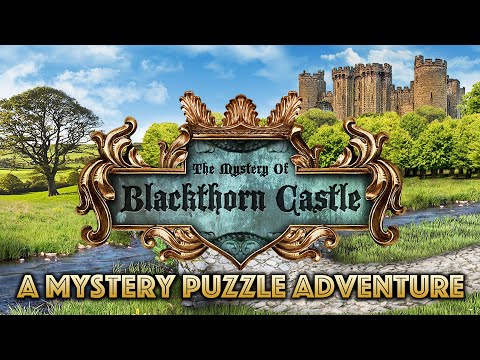Geheimnis Blackthorn Castle
Spiele auf dem PC mit BlueStacks - der Android-Gaming-Plattform, der über 500 Millionen Spieler vertrauen.
Seite geändert am: 02.09.2023
Play The Mystery of Blackthorn Castle on PC or Mac
It happened again. Your Uncle Henry needs your helping to find a mysterious artifact. Can you help him? Well, the least you can do is trying! Play The Mystery of Blackthorn Castle on PC and Mac with BlueStacks and embark on an epic quest while exploring a 14h century forgotten castle: the Blackthorn Castle! Just don’t forget to check its surroundings too, a dark forest with doubtful structures. Discover hidden passageways at the corridors, follow clues and solve dozens of puzzles along the way. Uncle Henry has always been hunting lost treasures for as long as you can remember, now it is the time for you to help him. As the tale goes, since centuries ago, a wizard used to live there, which leaves things at least even more interesting, don’t you agree? If you don’t believe in that, then you should find out the truth to clarify things up. Otherwise, you have nothing! Download The Mystery of Blackthorn Castle on PC with BlueStacks and hurry to find the mysterious artifact your Uncle spokes about before anyone else does!
Spiele Geheimnis Blackthorn Castle auf dem PC. Der Einstieg ist einfach.
-
Lade BlueStacks herunter und installiere es auf deinem PC
-
Schließe die Google-Anmeldung ab, um auf den Play Store zuzugreifen, oder mache es später
-
Suche in der Suchleiste oben rechts nach Geheimnis Blackthorn Castle
-
Klicke hier, um Geheimnis Blackthorn Castle aus den Suchergebnissen zu installieren
-
Schließe die Google-Anmeldung ab (wenn du Schritt 2 übersprungen hast), um Geheimnis Blackthorn Castle zu installieren.
-
Klicke auf dem Startbildschirm auf das Geheimnis Blackthorn Castle Symbol, um mit dem Spielen zu beginnen