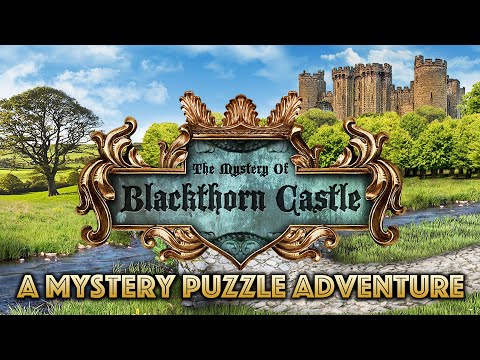Mistero del Castello Prugnolo
Gioca su PC con BlueStacks: la piattaforma di gioco Android, considerata affidabile da oltre 500 milioni di giocatori.
Pagina modificata il: 2 set 2023
Play The Mystery of Blackthorn Castle on PC or Mac
It happened again. Your Uncle Henry needs your helping to find a mysterious artifact. Can you help him? Well, the least you can do is trying! Play The Mystery of Blackthorn Castle on PC and Mac with BlueStacks and embark on an epic quest while exploring a 14h century forgotten castle: the Blackthorn Castle! Just don’t forget to check its surroundings too, a dark forest with doubtful structures. Discover hidden passageways at the corridors, follow clues and solve dozens of puzzles along the way. Uncle Henry has always been hunting lost treasures for as long as you can remember, now it is the time for you to help him. As the tale goes, since centuries ago, a wizard used to live there, which leaves things at least even more interesting, don’t you agree? If you don’t believe in that, then you should find out the truth to clarify things up. Otherwise, you have nothing! Download The Mystery of Blackthorn Castle on PC with BlueStacks and hurry to find the mysterious artifact your Uncle spokes about before anyone else does!
Gioca Mistero del Castello Prugnolo su PC. È facile iniziare.
-
Scarica e installa BlueStacks sul tuo PC
-
Completa l'accesso a Google per accedere al Play Store o eseguilo in un secondo momento
-
Cerca Mistero del Castello Prugnolo nella barra di ricerca nell'angolo in alto a destra
-
Fai clic per installare Mistero del Castello Prugnolo dai risultati della ricerca
-
Completa l'accesso a Google (se hai saltato il passaggio 2) per installare Mistero del Castello Prugnolo
-
Fai clic sull'icona Mistero del Castello Prugnolo nella schermata principale per iniziare a giocare