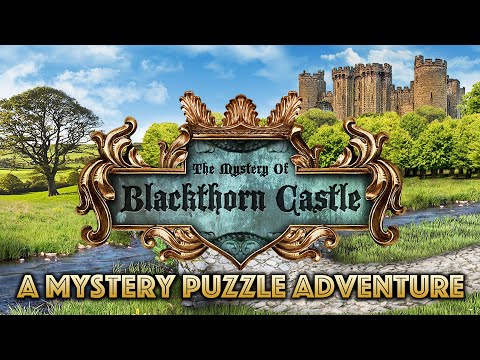ブラックソーン城の謎
BlueStacksを使ってPCでプレイ - 5憶以上のユーザーが愛用している高機能Androidゲーミングプラットフォーム
Play The Mystery of Blackthorn Castle on PC or Mac
It happened again. Your Uncle Henry needs your helping to find a mysterious artifact. Can you help him? Well, the least you can do is trying! Play The Mystery of Blackthorn Castle on PC and Mac with BlueStacks and embark on an epic quest while exploring a 14h century forgotten castle: the Blackthorn Castle! Just don’t forget to check its surroundings too, a dark forest with doubtful structures. Discover hidden passageways at the corridors, follow clues and solve dozens of puzzles along the way. Uncle Henry has always been hunting lost treasures for as long as you can remember, now it is the time for you to help him. As the tale goes, since centuries ago, a wizard used to live there, which leaves things at least even more interesting, don’t you agree? If you don’t believe in that, then you should find out the truth to clarify things up. Otherwise, you have nothing! Download The Mystery of Blackthorn Castle on PC with BlueStacks and hurry to find the mysterious artifact your Uncle spokes about before anyone else does!
ブラックソーン城の謎をPCでプレイ
-
BlueStacksをダウンロードしてPCにインストールします。
-
GoogleにサインインしてGoogle Play ストアにアクセスします。(こちらの操作は後で行っても問題ありません)
-
右上の検索バーにブラックソーン城の謎を入力して検索します。
-
クリックして検索結果からブラックソーン城の謎をインストールします。
-
Googleサインインを完了してブラックソーン城の謎をインストールします。※手順2を飛ばしていた場合
-
ホーム画面にてブラックソーン城の謎のアイコンをクリックしてアプリを起動します。