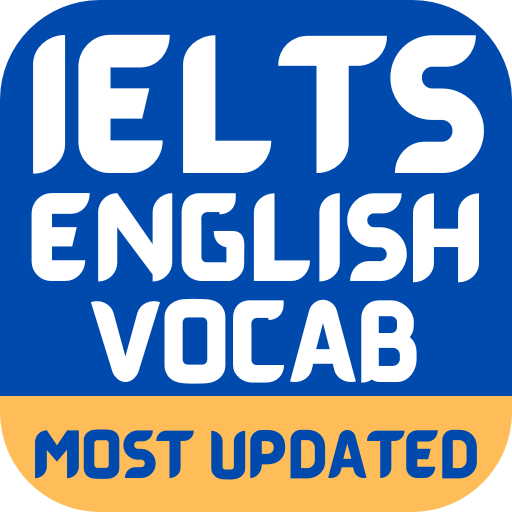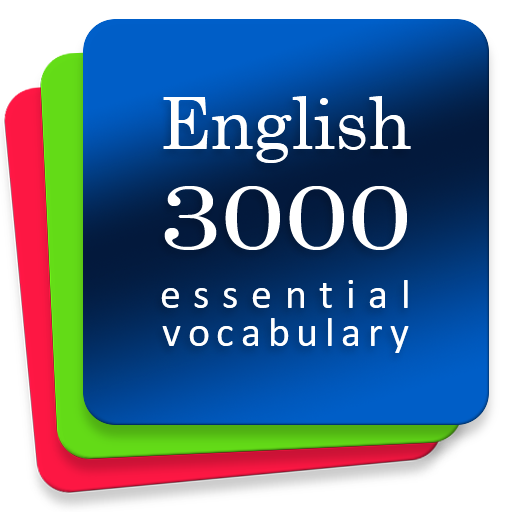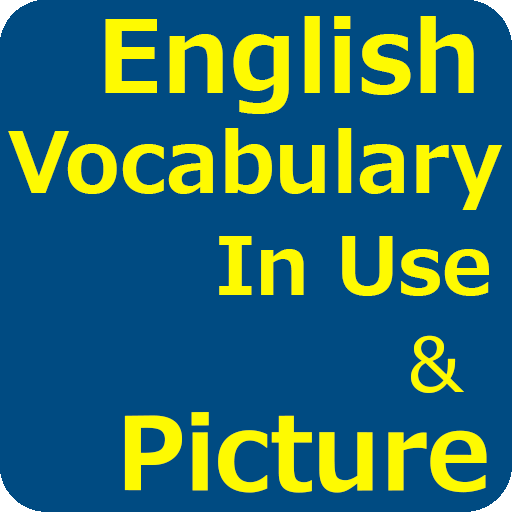
English Vocabulary In Use with Picture
Jouez sur PC avec BlueStacks - la plate-forme de jeu Android, approuvée par + 500M de joueurs.
Page Modifiée le: 13 décembre 2019
Play English Vocabulary In Use with Picture on PC
This app will help you to learn English vocabulary daily with image.
This is the best and fastest way to learn English.
If you are looking for an app to improve your English vocabulary. This app is an free offline application to help you learn English vocabulary with a simple and efficient way.
No more boring when learning English vocabulary. Have fun and learn English vocabulary as easy as possible.
FEATURES
* 7 LEVEL English vocabulary
• Easy to store and manage your favorite items
• Pretty UI, simple and user-friendly,support multi language
• Huge amount of audio content
* Remind learn words and phrases
* Speak English
* Listening
*Easy to use, easy to understand, easy to practice!
*Improve quickly listening skills, gain more useful and practical English.
*No internet connection required.
Jouez à English Vocabulary In Use with Picture sur PC. C'est facile de commencer.
-
Téléchargez et installez BlueStacks sur votre PC
-
Connectez-vous à Google pour accéder au Play Store ou faites-le plus tard
-
Recherchez English Vocabulary In Use with Picture dans la barre de recherche dans le coin supérieur droit
-
Cliquez pour installer English Vocabulary In Use with Picture à partir des résultats de la recherche
-
Connectez-vous à Google (si vous avez ignoré l'étape 2) pour installer English Vocabulary In Use with Picture
-
Cliquez sur l'icône English Vocabulary In Use with Picture sur l'écran d'accueil pour commencer à jouer