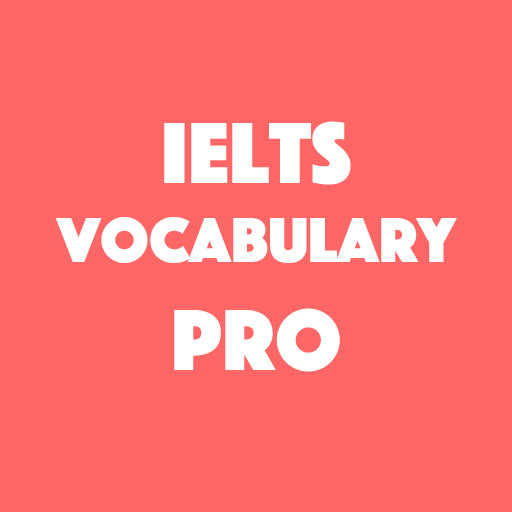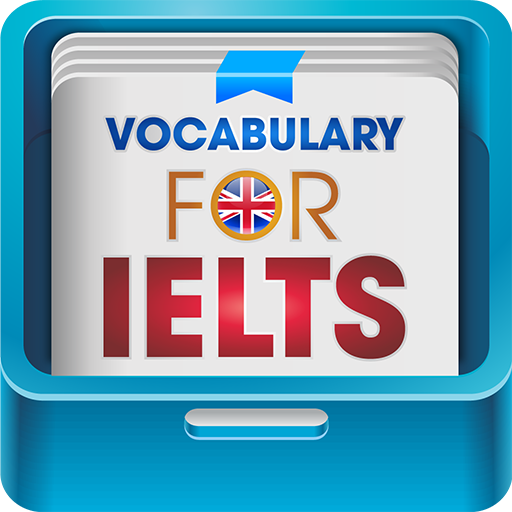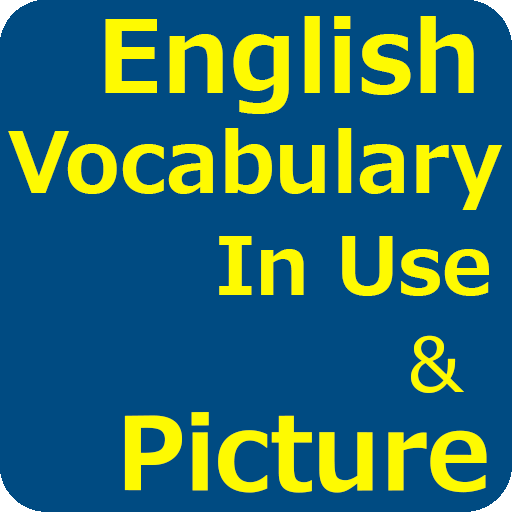
English Vocabulary In Use with Picture
Gioca su PC con BlueStacks: la piattaforma di gioco Android, considerata affidabile da oltre 500 milioni di giocatori.
Pagina modificata il: 13 dicembre 2019
Play English Vocabulary In Use with Picture on PC
This app will help you to learn English vocabulary daily with image.
This is the best and fastest way to learn English.
If you are looking for an app to improve your English vocabulary. This app is an free offline application to help you learn English vocabulary with a simple and efficient way.
No more boring when learning English vocabulary. Have fun and learn English vocabulary as easy as possible.
FEATURES
* 7 LEVEL English vocabulary
• Easy to store and manage your favorite items
• Pretty UI, simple and user-friendly,support multi language
• Huge amount of audio content
* Remind learn words and phrases
* Speak English
* Listening
*Easy to use, easy to understand, easy to practice!
*Improve quickly listening skills, gain more useful and practical English.
*No internet connection required.
Gioca English Vocabulary In Use with Picture su PC. È facile iniziare.
-
Scarica e installa BlueStacks sul tuo PC
-
Completa l'accesso a Google per accedere al Play Store o eseguilo in un secondo momento
-
Cerca English Vocabulary In Use with Picture nella barra di ricerca nell'angolo in alto a destra
-
Fai clic per installare English Vocabulary In Use with Picture dai risultati della ricerca
-
Completa l'accesso a Google (se hai saltato il passaggio 2) per installare English Vocabulary In Use with Picture
-
Fai clic sull'icona English Vocabulary In Use with Picture nella schermata principale per iniziare a giocare