
このページには広告が含まれます
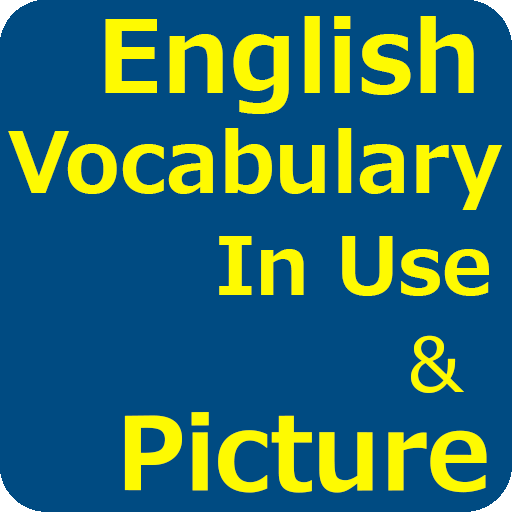
English Vocabulary In Use with Picture
エンタメ | English Store
BlueStacksを使ってPCでプレイ - 5憶以上のユーザーが愛用している高機能Androidゲーミングプラットフォーム
Play English Vocabulary In Use with Picture on PC
English Vocabulary In Use is a free app developed by an English teacher with more than 10 years experience.
This app will help you to learn English vocabulary daily with image.
This is the best and fastest way to learn English.
If you are looking for an app to improve your English vocabulary. This app is an free offline application to help you learn English vocabulary with a simple and efficient way.
No more boring when learning English vocabulary. Have fun and learn English vocabulary as easy as possible.
FEATURES
* 7 LEVEL English vocabulary
• Easy to store and manage your favorite items
• Pretty UI, simple and user-friendly,support multi language
• Huge amount of audio content
* Remind learn words and phrases
* Speak English
* Listening
*Easy to use, easy to understand, easy to practice!
*Improve quickly listening skills, gain more useful and practical English.
*No internet connection required.
This app will help you to learn English vocabulary daily with image.
This is the best and fastest way to learn English.
If you are looking for an app to improve your English vocabulary. This app is an free offline application to help you learn English vocabulary with a simple and efficient way.
No more boring when learning English vocabulary. Have fun and learn English vocabulary as easy as possible.
FEATURES
* 7 LEVEL English vocabulary
• Easy to store and manage your favorite items
• Pretty UI, simple and user-friendly,support multi language
• Huge amount of audio content
* Remind learn words and phrases
* Speak English
* Listening
*Easy to use, easy to understand, easy to practice!
*Improve quickly listening skills, gain more useful and practical English.
*No internet connection required.
English Vocabulary In Use with PictureをPCでプレイ
-
BlueStacksをダウンロードしてPCにインストールします。
-
GoogleにサインインしてGoogle Play ストアにアクセスします。(こちらの操作は後で行っても問題ありません)
-
右上の検索バーにEnglish Vocabulary In Use with Pictureを入力して検索します。
-
クリックして検索結果からEnglish Vocabulary In Use with Pictureをインストールします。
-
Googleサインインを完了してEnglish Vocabulary In Use with Pictureをインストールします。※手順2を飛ばしていた場合
-
ホーム画面にてEnglish Vocabulary In Use with Pictureのアイコンをクリックしてアプリを起動します。


