
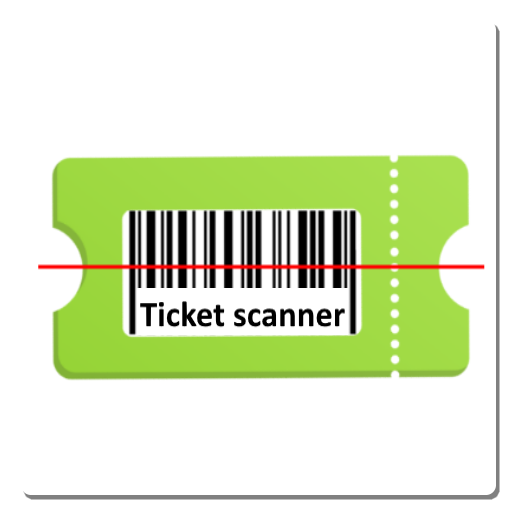
LoMag Ticket scanner - Control tickets - Guestlist
Play on PC with BlueStacks – the Android Gaming Platform, trusted by 500M+ gamers.
Page Modified on: September 22, 2019
Play LoMag Ticket scanner - Control tickets - Guestlist on PC
Usage:
- Upload list of barcodes for your event from Excel / XML or Text file
- Add extra attendees codes manually or scan extra codes from tickets.
- Manage multiple events simultaneously using many files
- Scan 1D and 2D barcodes, including QR codes and check if code from ticket is on the list
- analyze statistics, send results to email / file / cloud
Application settings:
- data format: XLS, XLSX, CSV, Json, XML
- text file format: SCII, Unicode
- block duplicate scans
- timeout for next scan
- vibration/sound after scan
- type of supported codes: QR CODE, DATAMATRIX, UPC, EAN8, EAN 13, CODE 128, CODE 93, CODE 39, ITP, PDF417
Play LoMag Ticket scanner - Control tickets - Guestlist on PC. It’s easy to get started.
-
Download and install BlueStacks on your PC
-
Complete Google sign-in to access the Play Store, or do it later
-
Look for LoMag Ticket scanner - Control tickets - Guestlist in the search bar at the top right corner
-
Click to install LoMag Ticket scanner - Control tickets - Guestlist from the search results
-
Complete Google sign-in (if you skipped step 2) to install LoMag Ticket scanner - Control tickets - Guestlist
-
Click the LoMag Ticket scanner - Control tickets - Guestlist icon on the home screen to start playing



