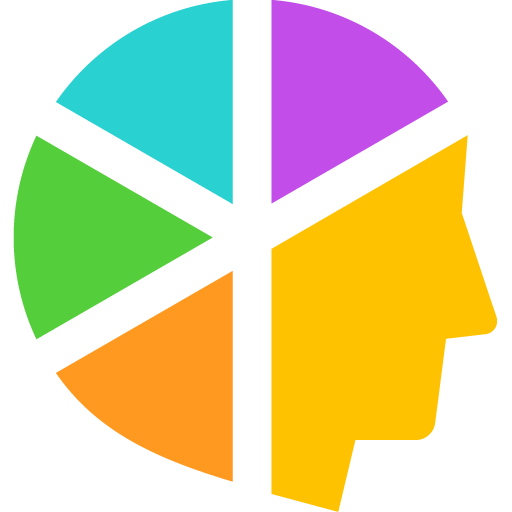このページには広告が含まれます

Longwalks - Conversation Starters
ライフスタイル | Longwalks
BlueStacksを使ってPCでプレイ - 5憶以上のユーザーが愛用している高機能Androidゲーミングプラットフォーム
Play Longwalks - Conversation Starters on PC
Our daily prompts are a fun, effective way to learn more about one another, support each other, and stay up to date.
On Longwalks, we:
• Reflect daily with guided journal prompts and questions
• Express ourselves mindfully
• Learn new things about each other
• Start conversations that help us grow closer
• Send unique and fun compliments that spread kindness each week
WHAT IT IS:
Longwalks is not your typical journal. It was designed as a private, intimate space for just you and your special people to form meaningful connections. We don’t publicly display statistics such as likes or friend counts, we don’t exploit your thoughts, and we don’t show you ads. We believe you should share your selfies less and your SELF more. No followers, no filters, just your supportive community journal.
HOW IT WORKS:
Everyone answers the same prompt, and we all have to share our own answer first to see what others are sharing. Our prompts are rooted in insights from focus groups and informed by communication theory, media psychology, and spiritual practices. Think of Longwalks as your community journal, where you can reflect, set goals, offer support, and motivate each other.
WHY IT WORKS:
Guided conversations help people share and learn about each other. On Longwalks, our journal entries are curated as guided digital conversations, with daily prompts to elicit consistent sharing. Creating the healthy habit of a daily mindful check-in helps us track our emotional well-being. Our thoughtful content sparks deep reflection on different topics, using quotes, intentions, and vocabulary as inspiration.
More than a mere journaling app, Longwalks helps you build relationships and inspire others. Invite your family, friends, team, spouse, and more to journal together on Longwalks, so you can get close and stay close!
Want to learn more?
Our Website & Blog: www.longwalks.com
Our Terms & Conditions: www.longwalks.com/terms
Our Privacy Policy: www.longwalks.com/privacy
On Longwalks, we:
• Reflect daily with guided journal prompts and questions
• Express ourselves mindfully
• Learn new things about each other
• Start conversations that help us grow closer
• Send unique and fun compliments that spread kindness each week
WHAT IT IS:
Longwalks is not your typical journal. It was designed as a private, intimate space for just you and your special people to form meaningful connections. We don’t publicly display statistics such as likes or friend counts, we don’t exploit your thoughts, and we don’t show you ads. We believe you should share your selfies less and your SELF more. No followers, no filters, just your supportive community journal.
HOW IT WORKS:
Everyone answers the same prompt, and we all have to share our own answer first to see what others are sharing. Our prompts are rooted in insights from focus groups and informed by communication theory, media psychology, and spiritual practices. Think of Longwalks as your community journal, where you can reflect, set goals, offer support, and motivate each other.
WHY IT WORKS:
Guided conversations help people share and learn about each other. On Longwalks, our journal entries are curated as guided digital conversations, with daily prompts to elicit consistent sharing. Creating the healthy habit of a daily mindful check-in helps us track our emotional well-being. Our thoughtful content sparks deep reflection on different topics, using quotes, intentions, and vocabulary as inspiration.
More than a mere journaling app, Longwalks helps you build relationships and inspire others. Invite your family, friends, team, spouse, and more to journal together on Longwalks, so you can get close and stay close!
Want to learn more?
Our Website & Blog: www.longwalks.com
Our Terms & Conditions: www.longwalks.com/terms
Our Privacy Policy: www.longwalks.com/privacy
Longwalks - Conversation StartersをPCでプレイ
-
BlueStacksをダウンロードしてPCにインストールします。
-
GoogleにサインインしてGoogle Play ストアにアクセスします。(こちらの操作は後で行っても問題ありません)
-
右上の検索バーにLongwalks - Conversation Startersを入力して検索します。
-
クリックして検索結果からLongwalks - Conversation Startersをインストールします。
-
Googleサインインを完了してLongwalks - Conversation Startersをインストールします。※手順2を飛ばしていた場合
-
ホーム画面にてLongwalks - Conversation Startersのアイコンをクリックしてアプリを起動します。