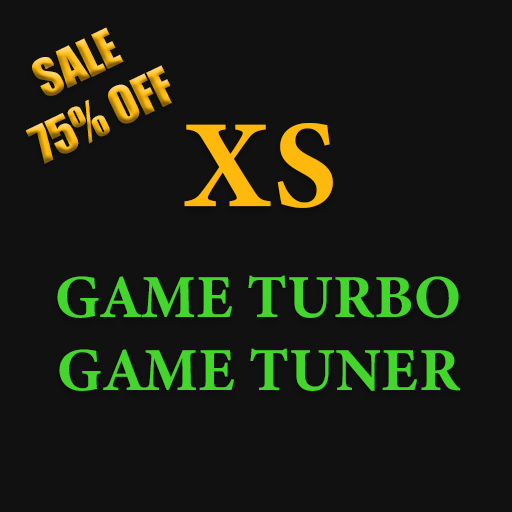Game Booster & GFX Tool Pro - Bug Lag Fix (No Ban)
工具 | Lingyuh Gaming Studio
在電腦上使用BlueStacks –受到5億以上的遊戲玩家所信任的Android遊戲平台。
Play Game Booster & GFX Tool Pro - Bug Lag Fix (No Ban) on PC
★ ★ ★ Best Game Booster & GFX Tool on Google Play Store ★ ★ ★
🎲 Features of this app:
★ Boost your device's performance with just one touch.
★ The Most Advanced Game Booster for optimising gaming experience.
★ Auto Gaming Mode
🔥 Game Turbo
★ RAM-Free Tweak will be applied
★ Use AI to optimize your game
★ HDR picture quality and special effects in gaming
★ Making the overall experience rich and fluid
★ Boosts the device for benchmarks and heavy gaming
★ System Performance Tuner:Monitors the system performance, check for system stability and fixes various issue
🔥 GFX Tool
★ 1080 Resolution: Change the resolution of the game.
★ HDR Game Graphic: Unlock the HDR graphics on low end devices.
★ Extreme FPS: Unlock the Extreme FPS level.
★ Style: Change graphics style setting.
🔥 HUD Monitor
★ Memory Load
★ Storage Load
★ Temperature
★ Network Latency
🔥 Zero Lag Mode
★ Optimized game configuration with Performance.
★ Hardware-Accelerated Rendering: Enable support for VULKAN and OPENGL 3.1+.
★ Graphics Rendering Level: Enhance the quality of graphics.
★ GPU Optimization: Custom OpenGL shaders.
🔥 Other Features
★ Gaming Settings: System wide settings.
★ Quick Boost: Boost you game.
★ Quick Launch: Quickly launch your game.
► SPECIAL:
• Get the maximum fps with this app No heating for all devices !
• No heating for 801 snapdragon !
• No heating for 820 snapdragon !
• No heating for 821 snapdragon !
• Reduce the CPU load !
• YOUR ACCOUNT IS 100% SAFE using this APP!
• 100% Guaranty nothing bad will happen you CAN USE THIS APP FREELY
► TIPS:
1. If you changed ANYTHING in the in-game graphics settings, please close the game and re-apply your setting from this app before playing.
2. Make sure to allow Storage permission or else the app would fail to do its work.
This app is developed for specific game and we are not affiliated with Tencent.
Permission : Storage (Photos/Media files) for modifying graphics settings.
Permission : Internet for loading settings from our server.
Permission : Kill background app for boosting memory.
Customise your game, play like a pro.
Let this app help you play games faster and smoother!
Please rate us 5 ☆ to promote us application development. Thanks For Used this app.
🎲 Features of this app:
★ Boost your device's performance with just one touch.
★ The Most Advanced Game Booster for optimising gaming experience.
★ Auto Gaming Mode
🔥 Game Turbo
★ RAM-Free Tweak will be applied
★ Use AI to optimize your game
★ HDR picture quality and special effects in gaming
★ Making the overall experience rich and fluid
★ Boosts the device for benchmarks and heavy gaming
★ System Performance Tuner:Monitors the system performance, check for system stability and fixes various issue
🔥 GFX Tool
★ 1080 Resolution: Change the resolution of the game.
★ HDR Game Graphic: Unlock the HDR graphics on low end devices.
★ Extreme FPS: Unlock the Extreme FPS level.
★ Style: Change graphics style setting.
🔥 HUD Monitor
★ Memory Load
★ Storage Load
★ Temperature
★ Network Latency
🔥 Zero Lag Mode
★ Optimized game configuration with Performance.
★ Hardware-Accelerated Rendering: Enable support for VULKAN and OPENGL 3.1+.
★ Graphics Rendering Level: Enhance the quality of graphics.
★ GPU Optimization: Custom OpenGL shaders.
🔥 Other Features
★ Gaming Settings: System wide settings.
★ Quick Boost: Boost you game.
★ Quick Launch: Quickly launch your game.
► SPECIAL:
• Get the maximum fps with this app No heating for all devices !
• No heating for 801 snapdragon !
• No heating for 820 snapdragon !
• No heating for 821 snapdragon !
• Reduce the CPU load !
• YOUR ACCOUNT IS 100% SAFE using this APP!
• 100% Guaranty nothing bad will happen you CAN USE THIS APP FREELY
► TIPS:
1. If you changed ANYTHING in the in-game graphics settings, please close the game and re-apply your setting from this app before playing.
2. Make sure to allow Storage permission or else the app would fail to do its work.
This app is developed for specific game and we are not affiliated with Tencent.
Permission : Storage (Photos/Media files) for modifying graphics settings.
Permission : Internet for loading settings from our server.
Permission : Kill background app for boosting memory.
Customise your game, play like a pro.
Let this app help you play games faster and smoother!
Please rate us 5 ☆ to promote us application development. Thanks For Used this app.
在電腦上遊玩Game Booster & GFX Tool Pro - Bug Lag Fix (No Ban) . 輕易上手.
-
在您的電腦上下載並安裝BlueStacks
-
完成Google登入後即可訪問Play商店,或等你需要訪問Play商店十再登入
-
在右上角的搜索欄中尋找 Game Booster & GFX Tool Pro - Bug Lag Fix (No Ban)
-
點擊以從搜索結果中安裝 Game Booster & GFX Tool Pro - Bug Lag Fix (No Ban)
-
完成Google登入(如果您跳過了步驟2),以安裝 Game Booster & GFX Tool Pro - Bug Lag Fix (No Ban)
-
在首頁畫面中點擊 Game Booster & GFX Tool Pro - Bug Lag Fix (No Ban) 圖標來啟動遊戲