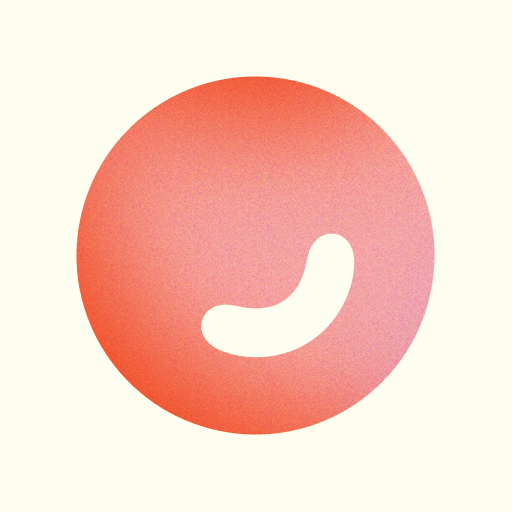Lonofi - Relaxing Sounds to sleep focus & meditate
Play on PC with BlueStacks – the Android Gaming Platform, trusted by 500M+ gamers.
Page Modified on: January 14, 2020
Play Lonofi - Relaxing Sounds to sleep focus & meditate on PC
Our app is in beta version. We are working hard to improve it every day, but you might experience some bugs or issues. If so, we would love your feedback to help us make it better.
*Features (please note that this pre-release version does not yet offer full functionality):*
- Browse a wide library of ambiences specifically made by the community to help you sleep, focus, relax or even meditate.
- Listen for as long as you like to the ambience of your choice, and customize it on the fly at any instant.
- Create your own personal ambience in just a few steps, and post the result to share it with Lonofi's community -- or don't, if you prefer to keep it just yours.
*Sound Library*
Lonofi has more than 300 relaxing sounds and instruments you can combine to create your own sleep sounds, nature sounds, ambient music, chill-out music or even tabletop audio
Natural sounds
- Rain sounds (rain, thunder, storm)
- Sea sound
- Forest & Rainforest
Animal sounds
- Large choice of animal sounds of all kind
- More than 30 different bird songs
- Rare mammals such as howler honkeys, apes, lynx or even hippopotamus
Music
- Ambient music
- Chill out music
- Instrumental music
- Study music
- Traditional instruments
- Flutes (Duduk, Fujara…)
- Drums & bowls (Bongo, tibetain bowls, gong, wind chimes
- Strings (sitar, tambura, shamisen, santur, guqin…)
Sound effects
- Sci-Fi ambiences (spaceships, flying cars…)
- Medieval ambiences (market place, castle siege…
Sleep sounds
- Soothing sounds
- Domestic sounds
- White noise
- Blue noise
- Pink noise
- Brown noise
Play Lonofi - Relaxing Sounds to sleep focus & meditate on PC. It’s easy to get started.
-
Download and install BlueStacks on your PC
-
Complete Google sign-in to access the Play Store, or do it later
-
Look for Lonofi - Relaxing Sounds to sleep focus & meditate in the search bar at the top right corner
-
Click to install Lonofi - Relaxing Sounds to sleep focus & meditate from the search results
-
Complete Google sign-in (if you skipped step 2) to install Lonofi - Relaxing Sounds to sleep focus & meditate
-
Click the Lonofi - Relaxing Sounds to sleep focus & meditate icon on the home screen to start playing